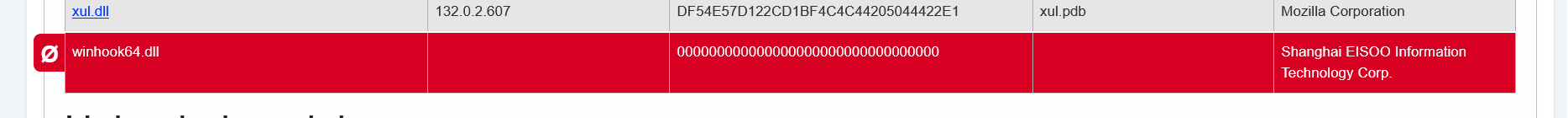Gah. Your tab just crashed. - tried all suggested solutions
Greetings. Please help.
After Win11 update, Firefox started to just show "Gah. Your tab just crashed." I've uninstalled multiple times from MS Store and also direct from website. No luck. Safe mode works fine. My normal mode does not work even when all the addons, etc are disable. I'm a simple user with no customisations of the FF browser.
Tried new profiles, untick performance, etc.
I've even tried restore win11 update to an earlier date. Same result.
Other browsers work fine but I want to support Mozilla. I'm at the point of switching to another.
Crash IDs: bp-0dcff036-72ca-46e1-af89-caad20241126 26/11/2024, 3:50 pm View bp-37129959-b635-469c-aa2b-2f4910241126 26/11/2024, 3:50 pm View bp-809cab3e-8068-40bb-93b0-9e5750241126 26/11/2024, 3:50 pm View bp-e7a27777-15c9-42cd-8618-408230241126 26/11/2024, 3:50 pm View bp-f005a29a-9c8b-415a-8de1-5e0d30241126 26/11/2024, 3:50 pm View
Grateful for your help. Many thanks.
Valgt løsning
Hi, it looks like some EISOO software is crashing Firefox. Do you have anything like that?
Les dette svaret i sammenhengen 👍 0All Replies (2)
Valgt løsning
Hi, it looks like some EISOO software is crashing Firefox. Do you have anything like that?
Endret
Dear TyDraniu
Thank you very much for your help. Found an old unused EISOO program. Uninstalled and ff now works.
Thank you thank you!