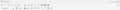Wordpress visual bugs after firefox update (theme related) [FIX]
It's more of a bug report/fix than a question, but i did not know were to post it so.. yeah. Many people (as my self) have a visual problem with wordpress ever since firefox updated. The bugs are of little importance here, since it is a firefox problem. So i made some tests:
1.Created a new profile (wordpress works as before) 2.Added all addons and themes (wordpress bug reappears) 3.Deleted/removed every addon and them (wordpress bug still occurs) 4.Deleted new profile, created new new profile (you guessed it, wordpress work fine) 5.Installed only the old theme (bug occurs) 6.Uninstalled the old theme (bug still there) 7.Created new firefox profile and redid step 5 but with addons (no bug occurs) 8. Installed old theme (bug occurs..) 9. Created new firefox profile 10. Installed "new theme" (no wordpress visual bug occurs)
So i tried adding a new theme, surprise, everything (in wordpress) works fine. BUT, now, all the theme does is put a background, yupiii.. So yeah, the simple fix for the wordpress visual bugs (visual editor not working, stylesheet not loading..) is to not use your old theme, but the "new themes" (changing a background image is not a theme..).
Note: I understand the "new menu system" (three lines, just lick chrome), but i do not understand why would you (firefox) change what a theme does? I mean the point of a theme is to change anything you want! I wanted a nice slick dark(ish) black with orange and blue theme and that is what i HAD (past tense). Now, the new "themes" just change the background, sorry, but that is not a theme, that's just changing the background! So please, bring back the old themes, the REAL own!
All Replies (9)
If I understood correctly, you had a third-party Firefox theme installed that was affecting the Wordpress site in a way you don't describe. Third-party themes have to be updated in order to work correctly with Firefox 29.
If you've run into a theme that's marked as compatible with Firefox 29 but it causes problems, you need to contact the theme's author for support. There's usually a "Add-on homepage", "Support site" or "Support e-mail" link on the right of the add-on's details page. If such links are missing and the description doesn't mention any support options, you can try asking for help in a review.
MikeRO wrote:
i do not understand why would you (firefox) change what a theme does?
Themes (AKA lightweight themes, personas) have been around since Firefox 3.6. Some time last year, personas were renamed to themes, and themes were renamed to complete themes.
As for reporting bugs, if the problem is with an add-on then it's not a bug in Firefox. For future reference, you can head over to the #firefox channel on irc.mozilla.org if you need someone to help you with reporting a bug.
Yes, it is more of a theme problem(ish). As for the personas, it'a exactly what i said, they are not themes, not even lightweight. But that's up to the top dogs to decide, if they want to say that a cat si a lion so be it. So thank you for your response and yes, i will try my hand with the theme author. As for my post, it was more informative then anything else. More like a heads up for the users how have this same issue (google says they are plenty).
Endret
This is what the developer responded:
"hello,
If the issue appears even when my theme is disabled or removed then it is a Firefox issue. My theme doesn't affect the way webpages display but only the Firefox interface. In your case you need to report this issue to Mozilla. I am not part of the Mozilla's team. I am an independant theme developer.
Sorry that I can't help you so much
Kind regards,
- Stefano"
So as i pointed, the theme seams to work, but mozilla some how forgets to do something. I repeat, this happened after the new update. Please check again what i wrote. Even if i desable or uninstall the theme, the bug still occurs.
Please explain the issue clearly and concisely and attach a screenshot of the problem.
Also see
I have added four screenshots as requested. Two are of firefox and the other two are from google chrome, just to show that it works fine. And yes, the content is private, that why the images are blurred out. As for the "Also see ", i have, before coming here, cleared cache and all that and still the site has visual bugs. Have you reproduced my steps? I know i am not the only one with this problem. So once again, before the update everything looked great, as it should, after the update, visual problems occurred. So even if the custom theme would be the problem, after uninstalling it, it should go away, yet it does not.
Did you check the Net log and the Network tab in the Web Console (Firefox/Tools > Web Developer) for errors and files that have a zero size?
I do not know what they mean, but i have made two screenshots. One with the old profile and the other with a new profile. I hope they are of any help.
MikeRO wrote:
Have you reproduced my steps?
I can't test the problem since it requires a Wordpress account.
MikeRO wrote:
So even if the custom theme would be the problem
If the problem is with a web page, then it doesn't matter which Firefox theme you use.
MikeRO wrote:
i have made two screenshots.
Are those really from the same page? One's a GET request, the other is POST, and the content loaded is very different. Either way, the 304 Not Modified responses from the server mean the cache wasn't empty when the page was loaded.
Try restarting Firefox with add-ons disabled (Safe Mode). You may be blocking content in an add-on like Adblock Plus.
If the problem persists with all add-ons and themes disabled (remember to restart Firefox when doing this), but it goes away in a new profile, that points to a cache or cookie problem.
Let's put it like this, if anyone wants to actually help me, he/she will reproduce the bug. That is the most simplest any logical way is to do so, that way, every question will be answered. Just like you guys, i'm here for a better firefox, so i posted this bug in order to find a fix (permanent one) for all users, not just for me. So if you guys still have questions after you have reproduced my bug, fell free to ask. As for my obvious frustration, this (support) is starting to fell like a microsoft support line, were you ask why my document is not saving and they ask you if the computer is plugged in.. I am very grateful for your help, but if you really want to help me/us, just reproduce the bug.