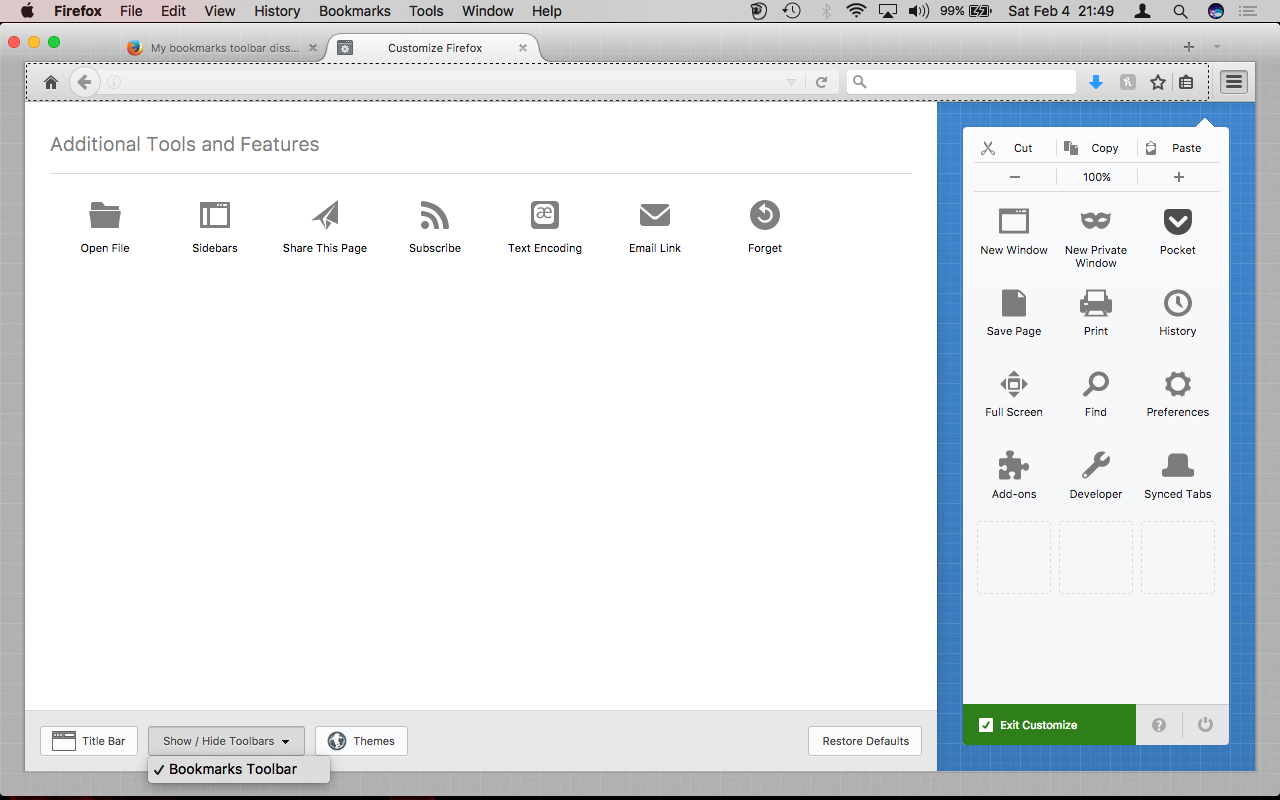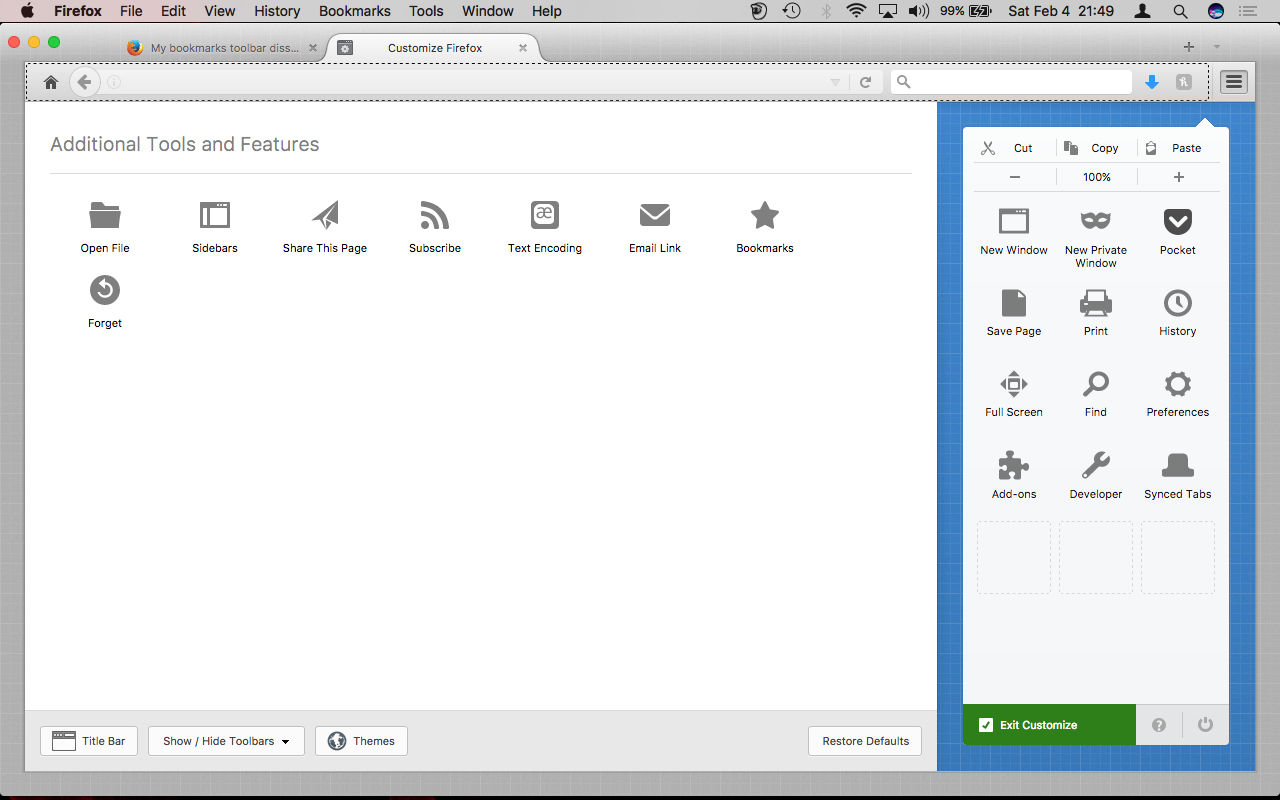My bookmarks toolbar dissapeared. In the customize menu it shows checked, as if it was on, but it's not. I've already restored Firefox back to default, nothing.
I've done everything everyone has suggested in the forums. I even reset Firefox back to default at the risk of losing all my bookmarks. The bookmarks are still there, I can see them in the "Bookmarks" pull-down menu. But the bar itself is gone. Everywhere where one would turn it on or off, it shows as checked on, but it isn't. I've checked it back off, restarted, checked it back on, restarted, nothing. Any light on the matter will be greatly appreciated.
Wszystkie odpowiedzi (3)
Maybe "Bookmarks Toolbar Items" that is the container for the bookmarks is not positioned on the Bookmarks Toolbar.
Make sure toolbars like the "Bookmarks Toolbar" are visible.
- "3-bar" menu button -> Customize -> Show/Hide Toolbars
- View -> Toolbars
You can tap the Alt key or press F10 to show the Menu Bar - Right-click empty toolbar area
Open the Customize window and set which toolbar items to display.
- "3-bar" menu button -> Customize
- check that "Bookmarks Toolbar Items" is on the Bookmarks Toolbar
- if "Bookmarks Toolbar Items" is not on the Bookmarks Toolbar then drag it back from the Customize palette to the Customize window to the Bookmarks Toolbar
- if missing items are in the Customize palette then drag them back from the Customize window to the toolbar
- if you do not see an item on a toolbar and in the Customize palette then click the Restore Defaults button in the Customize palette window to restore the default toolbar set.
Thank you so much for your prompt response. But I'm afraid that nothing worked. Maybe I'm missing something? I took two screen shots for you to see what I see. Let me know what you think. Thanks again.
Try to rename/remove the xulstore.json file in the Firefox profile folder.
You can use this button to go to the current Firefox profile folder:
- Help -> Troubleshooting Information -> Profile Directory:
Windows: Show Folder; Linux: Open Directory; Mac: Show in Finder - http://kb.mozillazine.org/Profile_folder_-_Firefox