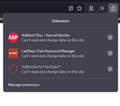Can't put individual extension on toolbar
While I can click on the extensions button circled in the screenshot to access them, I can't move those extensions to the toolbar directly. When I search for this issue online, everyone says to use the customize firefox menu to add what I want, but as you can see in the picture - no extensions are listed there, although they are installed and functioning. Very weird because my other install, which is up to date, has this set as default and it has been forever. I'm bewildered. Any suggestions? Thanks
Wybrane rozwiązanie
If you click the cog alongside the extension, the first option is "Pin to Toolbar".
Przeczytaj tę odpowiedź w całym kontekście 👍 2Wszystkie odpowiedzi (7)
Hi
What are the names if the add-ons that you wish to move to the toolbar?
This will help us to look into this matter further and hopefully find a solution for you.
Wybrane rozwiązanie
If you click the cog alongside the extension, the first option is "Pin to Toolbar".
As far as I can tell, it's all extensions, they only appear under the extension button as pictured here. I can't move them anywhere, and I can't use the functionality like middle clicking adblock icon on the task bar to quickly disable it, or access dropdown menus.
Yep there it is. Oh man now I feel silly, thank you.
Terry said
If you click the cog alongside the extension, the first option is "Pin to Toolbar".
I clicked the cog alongside several different extensions (including those I had in the tool bar until a week ago when I had to replace my harddrive). The options are:
Check for Updates View Recent Updates Install Add-On From File Debug Add-Ons Update Add-Ons Automatically Reset all Add-Ons to Update Automatically Manage Extension Shortcuts
Nowhere is there an option to pin it to the toolbar.
Uninstalling and re-installing a particular extension (closing the browser in between) does not change the options here, nor does it make that extension appear in the manage toolbar area.
You may be referring to the cog shown on the Add-ons and Themes page. Since Firefox 109 you need to use the extensions button.
Aha! There it is, thank you so much!