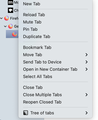Add the 'Share Page' Button to toolbar?
How do I add the Share Webpage button back to the toolbar in Firefox 89?
Todas as respostas (7)
Hi, do you mean the one that calls up the Windows 10 Share dialog?
You may have noticed that the Page Action menu (•••) was removed, and its various functions have new homes. In the case of Share, it moved to the tab context menu. if you right-click the tab, you will find Share on that menu.
Does that work for you?
Not particularly. Is there any way at all to do if, even if it's very tedious?
The menu item doesn't work, or the menu item isn't convenient?
I looked in Customize and did not see a Share button to add to the toolbar. Off the top of my head, I can't think of any other way to add it somewhere else. Maybe someone else will have a suggestion.
In my case the 'share' menu is not showed when right clicking on it (macos).
Attached is an example that can be found in Safari.
mertez said
In my case the 'share' menu is not showed when right clicking on it (macos). Attached is an example that can be found in Safari.
Hi mertez, I don't know how to use Share on a Mac, unfortunately.
Are you using one of the add-ons that lists your tabs in the sidebar? I wonder whether there is any difference with the menu on the built-in tabs bar. Same same?
In case other folks are having this problem, the right-click on the tab does work in macOS on Firefox 89 -- the screenshot from @mertez above shows "Tab Trees," which makes me suspect @jscher2000 is correct in guessing there's an extension which is interfering with this.
Personally, I'd prefer the three-dot page action menu; "right-click to share" is extremely non-obvious. But as someone trying to make the switch from Safari ahead of Safari 15's, ah, interesting new UX choices, it's a relief to find this functionality is at least present. (It's a little exasperating that Firefox doesn't share the title and description of a page with Goodlinks, my preferred article-saving-thing, only the URL, but that's a different issue.)
jscher2000 said
Hi, do you mean the one that calls up the Windows 10 Share dialog? You may have noticed that the Page Action menu (•••) was removed, and its various functions have new homes. In the case of Share, it moved to the tab context menu. if you right-click the tab, you will find Share on that menu. Does that work for you?
Finally figured it out - yes this works. Was delayed by not knowing what the tab context menu was - since the statement "right-click the tab" was after the mention tab context menu, I was trying to find that first - search not me nowhere.
Finally paged down here to other comments and realized that "right-click the tab" meant the web page tab itself and that's where one gets the tab context menu - Share is right there, so it's no more cumbersome than the three dot menu, just have to know where it is.'