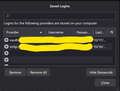DisablePasswordReveal Policy
I installed Thunderbird version 115.16.0
I created an enterprise policy file with the following policies:
- DisablePasswordReveal: true
With this policy in place, I expect Thunderbird to disable the option to Show Passwords when going to Settings > Privacy and Security > Saved Passwords. However as seen in the screenshot I am able to click on the Show Passwords button; and the passwords are shown along with addtional blank entries that only appear when the Show Passwords button is clicked. The only work-around that I could find to this issue is to also set the following policy:
- PasswordManagerEnabled: false
Todas as respostas (1)
Based on this discussion https://support.practiceprotect.com/knowledge-base/disable-password-reveal-option-on-firefox-browser-via-group-policy/
I would guess the setting only affects the right click option in password requests after the change to Firefox (it is shared code) but as I said on your other topic, perhaps as in the enterprise list.