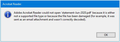Acrobat Reader cannot open downloaded PDF
I downloaded my PayPal monthly statement PDF and Acrobat Reader can't open it, saying it is an unsupported file type or damaged. This also happens when I download a new copy of an earlier monthly statement that Acrobat can opens just fine. If I download these same statements using the Chrome browser, Acrobat Reader opens them just fine. Acrobat was able to open PDFs I downloaded from two other websites.
So it appears to be a problem with PDFs requested from PayPal using Firefox. I was unable to find a way to post this issue on PayPal's website, so I am posting it here in case anyone else has had the probem and was able to resolve it.
I am using Firefox 80.0 (64-bit), on Windows 10 Pro version 2004 build 19041.450, installed on 8/22/2020.
Solução escolhida
Yes I did try opening in Firefox and it appeared to open Acrobat Reader, which failed to open the PDF--perhaps this is one of my settings somewhere.
I have to credit PayPal for getting back to me on a "we'll answer this chat when we can" delay. The suggestion was to do a custom transaction report and download the results as PDF. This worked. It would appear that PayPal's cookbook monthly statement download page is producing garbage when sending a PDF to Firefox, but their custom report feature is not. So let's close this thread as it is pretty clearly PayPal's problem.
Ler esta resposta no contexto 👍 0Todas as respostas (2)
You might have saved an error page or another HTML page.
Did you try to open the file in a Firefox tab ?
Solução escolhida
Yes I did try opening in Firefox and it appeared to open Acrobat Reader, which failed to open the PDF--perhaps this is one of my settings somewhere.
I have to credit PayPal for getting back to me on a "we'll answer this chat when we can" delay. The suggestion was to do a custom transaction report and download the results as PDF. This worked. It would appear that PayPal's cookbook monthly statement download page is producing garbage when sending a PDF to Firefox, but their custom report feature is not. So let's close this thread as it is pretty clearly PayPal's problem.