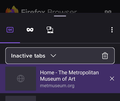the new update
After the new update I can't find many tabs that were open in my app and I couldn't find them even in the history.. where can I find them?? Help me please
Todas as respostas (7)
Hi
If you tap the square icon with the number next to the address bar, are they listed?
Hi Miki,
since you're on Firefox 94, tabs that you haven’t viewed for two weeks will be moved to the inactive section. But don't worry, they're still there and we don't auto-close them (though you can do it if you want). You may want to read this article to learn more about this feature.
Kiki said
Hi Miki, since you're on Firefox 94, tabs that you haven’t viewed for two weeks will be moved to the inactive section. But don't worry, they're still there and we don't auto-close them (though you can do it if you want). You may want to read this article to learn more about this feature.
I've read this article and it didn't help me.. there's no answer to my question - why can't I find the inactive tabs section?? I just can't find where is this thing located.
Seburo said
Hi If you tap the square icon with the number next to the address bar, are they listed?
There are some tabs that are listed but many tabs are gone! I just can't find the others.. I even searched ALL of my history and I didn't find the rest.. It happened since the update that said the tabs that I didn't use for two weeks have been moved to the inactive section.. so where is the inactive section?? I can't find this thing and I've been searching a lot.
Hi Miki,
The inactive tabs are located just in the tabs tray (see the attached picture). Let me know if you still couldn't find it.
Seburo said
Hi If you tap the square icon with the number next to the address bar, are they listed?
There are some tabs that are listed but many tabs are gone! I just can't find the others.. I even searched ALL of my history and I didn't find the rest..
It happened since the update that said the tabs that I didn't use for two weeks have been moved to the inactive section.. so where is the inactive section?? I can't find this thing and I've been searching a lot.Kiki said
Hi Miki, The inactive tabs are located just in the tabs tray (see the attached picture). Let me know if you still couldn't find it.
Hey, I still can't see it..
I'm running out of idea, to be honest.
If you're using Firefox Sync and set it to sync tabs, you might be able to see them from another logged in device. Otherwise, I'm afraid you might not gonna be able to restore them.