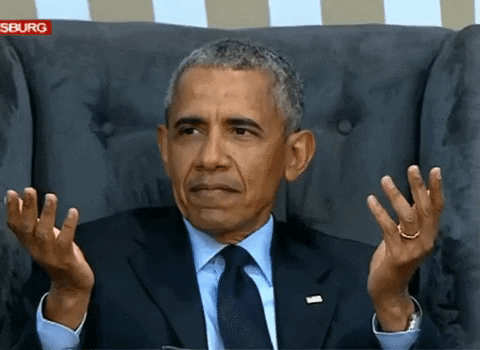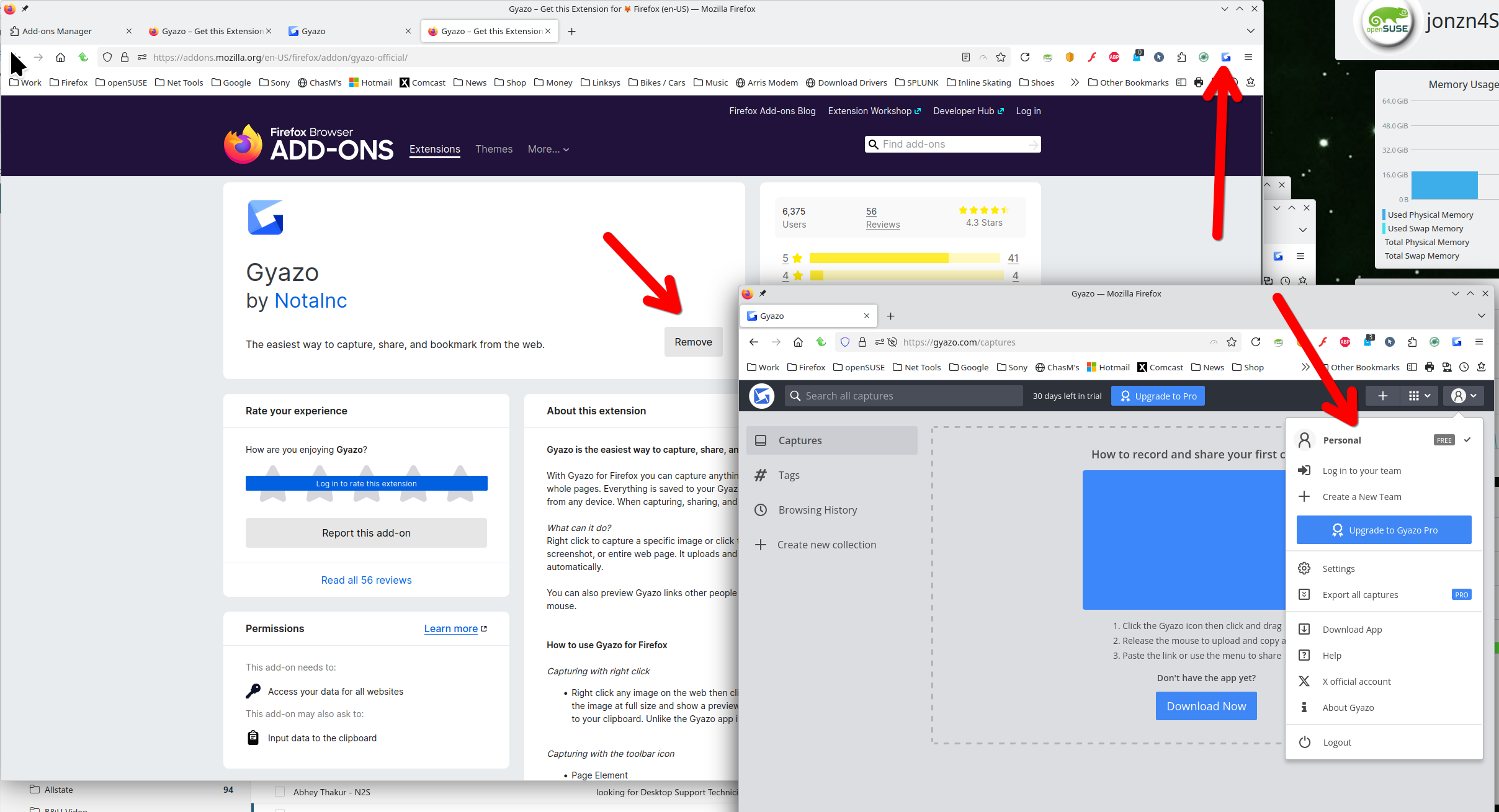unable to log in using a browser exstention
My gyazo extension stopped working .. i can not access my gyazo acc with firefox . i been using gyazo with firefox for years.. I was able to log in using chrome. But i like firefox. i have contacted gyazo support and ran threw all the listed trouble shooting steps. This just started in the past few days. Idk if there was a update or windows update or what . i tried everything . Anything you can add would be great.
This is the page i get when i try to log in. "Checking your browser before accessing gyazo.com ... Click here if you are not automatically redirected after 5 seconds." then nothing happens.
Todas as respostas (7)
Diawa said
unable to log in using a browser exstention... i can not access my gyazo acc with firefox
What does that mean? Help us help you by showing the issue. Is it a password issue or are you getting an error message? The extension was last updated in July 2024. see screenshot
Modificado por jonzn4SUSE a
Looks like the chrome add-on is more important to them, it was updated a few days ago. see screenshot I would ask them why Firefox is not getting the same attention. https://chromewebstore.google.com/detail/gyazo-share-new-screensho/ffdaeeijbbijklfcpahbghahojgfgebo?pli=1
Modificado por jonzn4SUSE a
I was able to create an account, add the add-on, and login to my account. see screenshots
jonzn4SUSE said
Diawa said
unable to log in using a browser exstention... i can not access my gyazo acc with firefoxWhat does that mean? Help us help you by showing the issue. Is it a password issue or are you getting an error message? The extension was last updated in July 2024. see screenshot
yes i get this error message "Checking your browser before accessing gyazo.com ... Click here if you are not automatically redirected after 5 seconds." then nothing happens."
And its a Gyazo Pro acc.
jonzn4SUSE said
Looks like the chrome add-on is more important to them, it was updated a few days ago. see screenshot I would ask them why Firefox is not getting the same attention. https://chromewebstore.google.com/detail/gyazo-share-new-screensho/ffdaeeijbbijklfcpahbghahojgfgebo?pli=1
The latest ver is 5.7 updated this month
Have you tried with Firefox in Troubleshoot Mode? https://support.mozilla.org/en-US/kb/diagnose-firefox-issues-using-troubleshoot-mode#w_how-to-start-firefox-in-4troubleshoot-modesf5safe-modesf