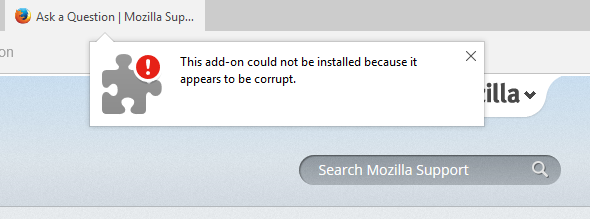package xpi, "corrupt" error
I downloaded FireFTP add-on https://addons.mozilla.org/en-us/firefox/addon/fireftp/
But I hate the ugly blue seahorse icon in the toolbar. So I extracted the xpi, replaced the .ico and. png files, then repackaged it back as .xpi (first as zip, then renamed zip to xpi). I only did the content inside the top folder too, to clarify.
I get this error attached. Would appreciate help. Thanks.
Soluție aleasă
Did you disable enforcement of extension signing in Firefox 41? Because repackaging the extension likely would invalidate the signature and maybe that is the meaning of the message.
But I do think I've run into that problem in older versions of Firefox. The workaround was to drag and drop the replacement parts onto the extension file and let the Zip software switch it out. I can't recall which Zip software I was using at the time.
Citește acest răspuns în context 👍 0Toate răspunsurile (6)
Soluție aleasă
Did you disable enforcement of extension signing in Firefox 41? Because repackaging the extension likely would invalidate the signature and maybe that is the meaning of the message.
But I do think I've run into that problem in older versions of Firefox. The workaround was to drag and drop the replacement parts onto the extension file and let the Zip software switch it out. I can't recall which Zip software I was using at the time.
You can no longer make changes to an extension as that will invalidate the signing. You will have to remove the META-INF folder to remove the signing data (manifest) and possibly disable signing in Firefox.
"Did you disable enforcement of extension signing in Firefox 41"
I don't see this option anywhere. I'm running FF 41b4 version (64bit).
I also tried deleting the META-INF folder, repackaged and still getting the error when I drag/drop the extension into Firefox.
Nevermind, found it in about:config section.
Change to false for xpinstall.signatures.required
Thanks
i have this problem after re-pack xpi our extension. my singed xpi can work on firefox 40 and 39 but that doesn not work on firefox 41
Hi tux-world, I see you have a separate question here where it probably makes sense to continue: https://support.mozilla.org/questions/1082284