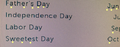I have several issues after doing a refresh because Firefox was as slow as cold tar running up a hill backwards!
I did a refresh yesterday after Firefox had been so slow and now I have other major issues! the letters are not uniform or the coloring on letters are dark and light. I have had this problem in the past and was told how to fix it but that is not working. Told to go to General/Performance/Use hardware acceleration, remove check mark which I have done twice and it didn't help, everything still the same so it makes it hard to read when each individual letter has a dark and light side, r/l or top/bottom! This has been a problem for a long time, especially after I refresh! Two other MAJOR problems though, there is no "HOME" button anymore, and my bookmarks, and bookmark toolbar/menu that I had on the left side of the screen is GONE! Both of those are the worst, and I can find nothing to restore either of them!!!!!! I've used FIREFOX for years, but I get tired of having to figure out how to use it all over again when it slows down or has problems! HELP!
Toate răspunsurile (6)
Hi Linzee, it's interesting that you can see colored dots on fonts. Usually the colored dots used for font smoothing are supposed to be very subtle. Could you take a look at the Windows ClearType Tuner to see whether you can improve that. In the Windows 10 search box (may be on the Taskbar), if you type cleartype Windows should give you a link to the Adjust ClearType text control panel.
Two other MAJOR problems though, there is no "HOME" button anymore, and my bookmarks, and bookmark toolbar/menu that I had on the left side of the screen is GONE!
You can add the Home button from the Customize panel. See: Customize Firefox controls, buttons and toolbars.
You can open the bookmarks sidebar using the keyboard shortcut Ctrl+B or using the Sidebars button (also available in the Customize panel). See: Use the Firefox Sidebar to access bookmarks, history and synced tabs.
Were you using the optional Bookmarks Menu toolbar button ( ), or the horizontal Bookmarks Toolbar, or the optional top menu bar (File, Edit, View...)? You can get the button in Customize, as well as use the Toolbars selector there to turn different bars on and off.
), or the horizontal Bookmarks Toolbar, or the optional top menu bar (File, Edit, View...)? You can get the button in Customize, as well as use the Toolbars selector there to turn different bars on and off.
Modificat în
This is the third time I've tried to respond, having trouble, keeps signing me out, and won't let me upload any picts. says it's too big? I tried shrinking the pict. and it was still too big. If I shrink it anymore you can't see it! It won't let me copy and paste either. The first two problems solved,THANK YOU! The font problems still exist, and I should have clarified it is just the BLACK that normally is used. The letters themselves are UNEVEN top dark bottom light, one side dark the other not! This happens every time I do a refresh when things aren't loading, or they take forever. I go to settings/performance/ remove the check mark from Hardware acceleration and that usually works, but not this time. I just realized you can kind of see it int the word "UNEVEN" above and here! Like the bottom of the E's in the first one are dark, both of those words are totally different in how the font is dark and light. OK, I cut a lot off of the image and was able to download it. Hope you can help! I even went into my computer to see if there were any driver updates and there weren't! This problem is only in Mozilla! When I use AOL or Edge of Chrome they are OK! I don't use them often, but I can't read this stuff, so if it can't be fixed I may have to use a different browser.
That font is a bit spindly, I agree. Do your other browsers use the same font, but it's heavier?
Is Firefox matching the ClearType text tuner or is Firefox looking different? Disabling hardware acceleration may fall back to a slightly blockier appearance than what you see in the ClearType tuner.
I don't know anything about anything about "Clear Type" tuner. I never change anything. My other browsers are fine. It only happen's after I've done a refresh because things are taking forever to load. Is there something else I can do to speed up the loading beside refresh? I need to do something, because it is very hard for me to read the font!
Do you have the slow loading problem right now?
I mentioned the ClearType tuner originally:
jscher2000 said
Hi Linzee, it's interesting that you can see colored dots on fonts. Usually the colored dots used for font smoothing are supposed to be very subtle. Could you take a look at the Windows ClearType Tuner to see whether you can improve that. In the Windows 10 search box (may be on the Taskbar), if you type cleartype Windows should give you a link to the Adjust ClearType text control panel.
No, in fact it's still slow! I do not know what ClearType Tuner is. I don't have these problems in any other browser!