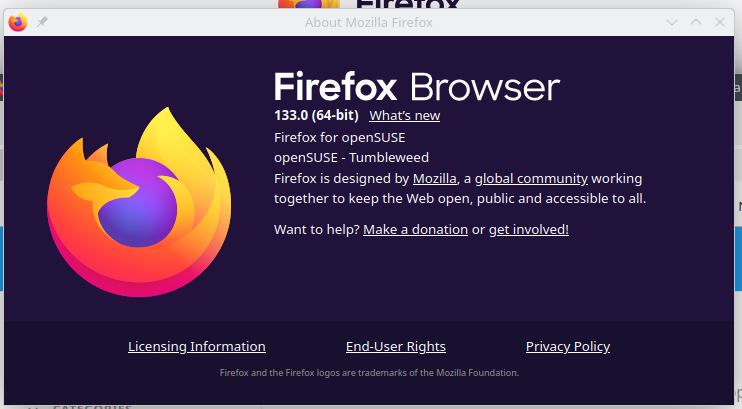v133.0 (64-bit) update error
A problem with an x.0 version? I've been using FF from "source code" for years on Debian Linux, but this is the first time such an update is failing after the most recent update to v133.0, as illustrated in attached image. How can I now update to the fix for this problem, please?
Toate răspunsurile (3)
It updated fine on my distro. see screenshot
Modificat în
UPDATED: I see you're running from source code. Try downloading Firefox from Mozilla, run firefox-bin from the folder and see if you have the same issue. https://www.mozilla.org/en-US/firefox/all/#product-desktop-release
Operating System: openSUSE Tumbleweed 20241203 KDE Plasma Version: 6.2.4 KDE Frameworks Version: 6.8.0 Qt Version: 6.8.0 Kernel Version: 6.11.8-1-default (64-bit) Graphics Platform: X11 Processors: 16 × AMD Ryzen 7 5825U with Radeon Graphics Memory: 62.1 GiB of RAM Graphics Processor: AMD Radeon Graphics Manufacturer: HP Product Name: HP ProBook 455 15.6 inch G9 Notebook PC
Modificat în
What do the logs show when you try to update because it shows due to internal error?
Modificat în