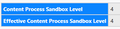content process limit
I limited my content process limit to 1, but 4 still open in my task manager processes. Why?
Using quantum 57.0.3 on a windows 7 platform.
Thanks.
Všetky odpovede (20)
Is there a reason you want to run like old Firefox and not take advantage of at least using 2 ? Also did you restart Firefox after making the changes ?
Did you follow this or do this as also will help with cpu/ram issues : please : go to the Firefox 3 Bar Menu --> Options --> Privacy & Security panel and under Permissions check (put a tick in the box) the setting to Prevent Accessibility Services from accessing your browser.
Please let us know if this solved your issue or if need further assistance.
Upravil(a) Shadow110 dňa
Do you mean you changed the settings as shown in this article:
Firefox's performance settings
That probably won't take effect until you exit Firefox and start it up again.
Note that there may be an extra processes for extensions: 1 for user interface, 1-4 for web content, 1 for extensions.
It's running slow. I reduced it to two, but 4 are still showing up in the processes. Yes. I did restart firefox. and i already checked off prevent accessibility services. Why am I getting 4 processes in windows task manager?
I've done everything recommended and restarted my computer, and I'm still getting 4 firefox.exe task processes. Solution please?
ronen1968 said
I've done everything recommended and restarted my computer, and I'm still getting 4 firefox.exe task processes. Solution please?
Most likely 1 process for the user interface, 2 web content processes, and 1 process for extensions.
Current Firefox releases have multi-process windows enabled. You may see three or more Firefox processes running.
- one process for the main Firefox thread (user interface)
- one or more processes for content threads set via "Options/Preferences -> General -> Performance" (dom.ipc.processCount)
- one process for the compositor thread (Windows)
See also:
Hi Regarding Fx 58.0. Is Content process limit 4 -- the same as -- security.sandbox.content.level 4 -- the same as -- Sandbox Level 4.
When I change security.sandbox.content.level 4 to 2... I see Sandbox Level 4 change to 2.
One of my programs suggests changing the security.sandbox.content.level 4 to 2 for compatibility with the program. I'm curious whether changing Content process limit 4 to 2 does effectively the same as changing security.sandbox.content.level 4 to 2.
EDIT: appears that when I change Content process limit to 2. I'm changing .... dom.ipc.processCount ....to 2.
So, what am I changing regarding:
- one process for the main Firefox thread (user interface)
- one or more processes for content threads set via "Options/Preferences -> General -> Performance" (dom.ipc.processCount)
- one process for the compositor thread (Windows)
When I change ....security.sandbox.content.level ....from 4 to 2. What changes when I change ...security.sandbox.content.level number.
Thanks
Upravil(a) bjm_1 dňa
Hi bjm_1, there's no connection between content process count and sandbox level. Content process count is literally the maximum number of content processes. Sandbox level related to how much access web content has to your system; that setting works the same whether you have 1 content process or 8.
there's also a separate gpu process since a couple of versions, so that a driver crash can't bring down the whole browser...
jscher2000 said
Hi bjm_1, there's no connection between content process count and sandbox level. Content process count is literally the maximum number of content processes. Sandbox level related to how much access web content has to your system; that setting works the same whether you have 1 content process or 8.
Okay, no connection between Content process limit and Sandbox Level. Can you offer an example of what I'd see by changing Content process count. Can you offer an example of what changing the Sandbox Level might do.
My curiosity stems from (for example) Sandboxie Support telling users to change security.sandbox.content.level from 4 to 2 or 1 or 0 in order to fix (for example) no YouTube video sound in Firefox sandbox. And if 2 or 1 or 0 does not fix. Then disable multi-process via browser.tabs.remote.autostart = false browser.tabs.remote.autostart.2 = false
So, I'm curious what changing the Sandbox Level does.
Can you offer an example(s) of why I might need to change Content process count. Can you offer an example(s) of why I might need to change the Sandbox Level.
Thanks
Upravil(a) bjm_1 dňa
Hi bjm_1, that's why I gave you links for more reading. ;-)
Hi bjm_1, regarding Sandboxie, originally they could not handle multiprocess Firefox. Can they handle it now? According to what I've read, Firefox 58 cannot be run in a single process even with older settings changes.
For normal users, I suggest, don't change anything unless you have a serious problem.
jscher2000 said
Hi bjm_1, that's why I gave you links for more reading. ;-)
Can you simplify. It's over-my- head. It's Greek to me.
jscher2000 said
Hi bjm_1, regarding Sandboxie, originally they could not handle multiprocess Firefox. Can they handle it now? According to what I've read, Firefox 58 cannot be run in a single process even with older settings changes. For normal users, I suggest, don't change anything unless you have a serious problem.
Yes, at this time as I've read. Sandboxie supports Multi-Process. I still read users with issues. And I still read Support suggesting Sandbox Level 4 to 2/1/0. What does changing 4 to 2 do?
it "weakens the strength" of the sandbox that's built into firefox
jscher2000 said
Hi bjm_1, regarding Sandboxie, originally they could not handle multiprocess Firefox. Can they handle it now? According to what I've read, Firefox 58 cannot be run in a single process even with older settings changes. For normal users, I suggest, don't change anything unless you have a serious problem.
What does Firefox 58 cannot be run in a single proces mean.
Does that mean Content process limit 1 aka dom.ipc.processCount 1 Or Sandbox Level 1
Upravil(a) bjm_1 dňa
philipp said
it "weakens the strength" of the sandbox that's built into firefox
Ah, Sandbox Level 4 to 2/1/0 weakens the Firefox sandbox strength. And a weaker Firefox built-in sandbox allows Sandboxie sandbox to work? Allows YouTube sound?
Upravil(a) bjm_1 dňa
philipp said
it "weakens the strength" of the sandbox that's built into firefox
If I had a (YouTube no sound) tab that's probably heavy. I'd want to strengthen Firefox built-in sandbox. Thinking that I'd want more memory available to that heavy tab. What am I missing.
bjm_1 said
jscher2000 saidHi bjm_1, regarding Sandboxie, originally they could not handle multiprocess Firefox. Can they handle it now? According to what I've read, Firefox 58 cannot be run in a single process even with older settings changes.What does Firefox 58 cannot be run in a single proces mean.
Does that mean Content process limit 1 aka dom.ipc.processCount 1 Or Sandbox Level 1
You mentioned setting
browser.tabs.remote.autostart.2 = false
Before Firefox 58, this would recombine all user interface and web content processes back into a single firefox.exe process. I've read that change no longer does anything, and Firefox always uses at least two processes, often more.
So expect one or two processes for the user interface. And you can set the number of additional processes that are used for content, with a minimum of one.
Nothing to do with Firefox's security sandbox.
bjm_1 said
philipp saidit "weakens the strength" of the sandbox that's built into firefoxAh, Sandbox Level 4 to 2/1/0 weakens the Firefox sandbox strength. And a weaker Firefox built-in sandbox allows Sandboxie sandbox to work? Allows YouTube sound?
We do not support Sandboxie or its unique requirements, whatever they are. They should be able to explain why allowing web content MORE access to your system is necessary with their product, if it's necessary.
bjm_1 said
If I had a (YouTube no sound) tab that's probably heavy. I'd want to strengthen Firefox built-in sandbox. Thinking that I'd want more memory available to that heavy tab. What am I missing.
Memory has very little to do with these other settings. Each Firefox process will use plenty of memory regardless of how many processes you allow or how weak you make the security sandbox.