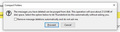Nuisance Deletion Message
Ever since a recent update to Thunderbird, each time I delete a message I must respond to the following: "The messages you have deleted can be purged from disk. This operation will save about 21.8 Mb of disk space. Select the option below to let Thunderbird do this automatically without asking you. Remove message deletions automatically and do not ask me. Proceed Cancel". In order to avoid inadvertent deletions I prefer to occasionally use the Empty Deleted command. How to I get Thunderbird to stop forcing me to respond to the preceding message.
Všetky odpovede (1)
Just say yes. They fixed a bug that has been present for a long time and it is time to get the fundamental housekeeping done for IMAP mail users.
The compaction process that is invoked has nothing to do with the recycle bin and even less to do with deleted mail folders. The message is a hamfisted attempt to make a boring housekeeping prompt friendly as apparently friendly is more important than function or purpose.
The basics of what needs to occur are detailed here https://support.mozilla.org/en-US/kb/compacting-folders Or just accept it is necessary and click ok, then it will go away. Or select compact from the File menu and that will compact all your folders and again the message will go away until you have delete hundreds if not thousands of messages