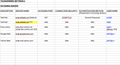CHANGED SETTINGS IN TALKTALK EMAILS TO THUNDERBIRD
I use the Thunderbird app in my MacBook and my broadband provider is Talktalk. TT have now changed their email settings and I have spent two days trying to get the correct settings (the ones they provided don't appear to work). To no avail, except, after two days 'chatting', they said to contact Thunderbird. Can anyone provide me with the correct settings please? I have 5 domain names: 2 with TT (the main one, which I have managed to restore, and another), and 3 others (with free-online, gmail and yahoo). I am receiving mail from my 2 TT domain names, from free-online, and gmail but can only send from my main TT domain name. Not from from my other TT nor free-online. I don't know about gmail or yahoo as they're hardly ever used. So, basically it seems that my Incoming settings are fine, but my Outgoing are not, except one. I have gone through so many settings changes I'd like to check from scratch please, I am at my wits' end. UPDATE: These are the settings I have in my Outgoing for Free-online - Description: Free-online, Server name: relay.free-online.net (I have also tried smtp.free-online.net), Port: 587, User name: my free-online address, Authentication method: Normal password (I have also tried None), Connection security: STARTTLS. The settings for the other domain names are the same, except for the Description, Server names (smtp.domain name), User name (my email address for that domain name). I am a senior so perhaps not au fait as much as I could be... Many thanks.
Všetky odpovede (6)
The ones talk talk provided are the ones you should be using. But what is causing the issues you are seeing. That is still a mystery. You might want to actually advise what those new settings are. I am not a talk talk customer and have no idea. These are the settings Talk advertise on their web site. https://community.talktalk.co.uk/t5/Articles/Email-settings-to-access-TalkTalk-emails/ta-p/2204399 Are those what you were advised to use?
Lets look at outgoing server(SMTP) entry in account settings. Do you have an outgoing server for Each account you receive mail on? Mostly ISPs now refuse to send mail unless you authenticate with their system with a user name and password that matches the email address.
Hi Matt, Thank you so much for taking the time to reply, I really appreciate it. And thank you for deleting my 1st message, I couldn't find how to do it when I did the Update. And my apologies for the delay in replying - I was getting square-eyed after spending two days on the problem, so I decided to put all my settings in a spreadsheet (attached), which took a bit of time. I hope it will make sense to you. The (*) denotes where I have abbreviated the sensitive info, and the highlights are what I know I need to look at further. Also, the three most important ones are the two Talktalk and the Free-online accounts. I'm not that fussed about Gmail and Yahoo at the moment, it can wait. To reply to your message proper: Yes, I changed the settings to what your link suggests - the Connection Security suggestion being absent from my MacBook, I checked with TT (chat) which was useless, but I found it in a google search (https://support.mozilla.org/en-US/questions/1398238), as well as the other settings, which were a lot clearer than TT's. As to your last paragraph, I'm not entirely sure at this stage how to reply. The answer probably lies in the spreadsheet, so I will need a proper look, but I thought it best to reply as soon as I could. With best wishes. PS. It looks like I can't attach the spreadsheet on this. I will take some screenshots (I think it may need two) and keep my fingers crossed... Yes it did.
Connection security is not absent. Perhaps your dialog window need a drag in one direction or another to make it bigger, but it is never absent as few mail servers can be connected with the default none.
While the placement of menus and other things about navigation vary from operating system to operating system, most things are constants. So I would expect your SMTP settings edit box to look like the following.
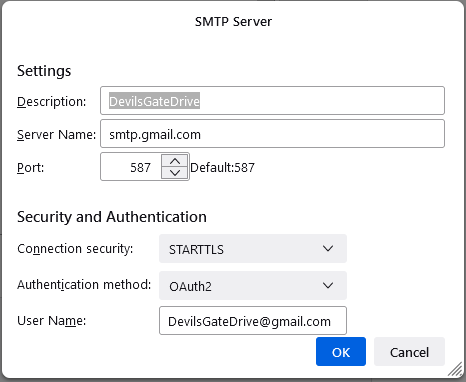
Thanks Matt, and sorry, I have been working on trying to find a solution but have a thumping migraine so need to lie down in the dark. Connection security is STARTTLS for all accounts, as suggested in https://support.mozilla.org/en-US/questions/1398238 (see column on the right of Outgoing Port in my spreadsheet). But not sure I understood what you meant properly... I will do a screenshot of the Outgoing settings in MacBook/Thunderbird, for the two missing important accounts (Talktalk 2 and Free-online, still abbreviated). And perhaps also the settings for TalkTalk1, the one I can send from, for comparison - as I still don't understand why TT1 sends but not TT2...) I am also attaching the Saved Logins window (Mac > Thunderbird > Account settings > Privacy & Security), where I noticed that two accounts are not in the smtp part (free-online and googlemail). Thanks again for your help.
Hello again Matt, I have been checking things and tidying my Incoming and Outgoing spreadsheets, attached. I hope it makes sense to you with my new notes. My most puzzling query is, regarding the TalkTalk 2 and Free-online accounts - I just don't understand why my emails don't send as it looks like all the settings are ok... it doesn't make sense to me. I hope you're well, and sorry for taking more of your time. All the best.
Hi Matt, would it be better if I asked the question to the forum again?