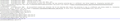Initial sync failure with new account
FF 72.0.2, Windows 10 desktop. My server sync data was corrupted so I deleted my ff account (changing pw did not delete server sync data) and created a new account with the same email and different password. There are 2 issues with the attempted sync: (note: only the desktop was on and had a ff session)
(1) POSSIBLE SIGN-IN ISSUE: I left the account signed in on accounts.firefox.com after creating the new one and then signed into sync. You can see from the 1st attached image that the sync engine thought there was a different user being signed in and I did get a "New Sign-in to firefox" email. That could be because of my vpn, but the accounts sign in when creating the new account was with the same vpn generated ip as with the sync sign in, so I don't know what's going on there.
(2) SYNC ERRORS: Looking at the 2nd attached image you can see there were unknown problems with the extension-storage engine. While I did not include the complete log file, there did not appear to be any problems with the other engines. In the end syncing failed and the server was flushed. Don't know what extension-storage is?
Krejt Përgjigjet (17)
Not sure, but could be a simple network latency issue, you might post more of the log for a Sync expert to look at. Or it could be the server barfing a little. You might simply try again later.
Don't know what extension-storage is?
Sync backs up extensions (one form of addon, although it seems addons has become synonymous with extensions) as well as bookmarks, logins, etc.
For other support contributors: this user has 3 other recent support threads that may be related. https://support.mozilla.org/en-US/questions/1277521 https://support.mozilla.org/en-US/questions/1276403 https://support.mozilla.org/en-US/questions/1276074
Why didn't you create a new Firefox Account (FxA) with a different email address? Or maybe closing Firefox after deleting your Sync account so that creating a "new account" using the same email address wouldn't have produced that result. Or perhaps waiting a short time to "re-use" the same email address would have worked without generating a Error.
You have stated repeatedly in another thread, that your Sync data wasn't cleared when you changed the Password for FxA in another questions thread; perhaps your 'account' is just plain broken in some manner.
As far as extension-storage goes; in your Profile folder there is a folder named storage which has 3 sub-folders - default, permanent, and temporary. The default folder could / would have sub-folders named moz-extension+++(guid string ....) for storage of data related to a particular installed extension.
crankygoat said
... you might post more of the log for a Sync expert to look at.
Would have posted the complete log file, but we're only able to post images in this forum.
the-edmeister said
Why didn't you create a new Firefox Account (FxA) with a different email address? Or maybe closing Firefox after deleting your Sync account so that creating a "new account" using the same email address wouldn't have produced that result. Or perhaps waiting a short time to "re-use" the same email address would have worked without generating a Error. You have stated repeatedly in another thread, that your Sync data wasn't cleared when you changed the Password for FxA in another questions thread; perhaps your 'account' is just plain broken in some manner.
I certainly could be wrong, but I don't think this is an issue of reusing the same email. The new acccount is/was using a completely different sync server.
Have the same concern, I waited a few hours after deleting the account before creating the new account.
Looking at the complete log file, it showed that all the sync engines (prefs, passwords, tabs, bookmarks, history, addons) saw this sync as the first sync and were uploading all to the sync server. So everthing was proceeding "normally". The only "abnormal" thing I noticed in the log file concerning extension-storage was in the attached image to this post, until the extension-storage error posted at the end of the log file (2nd image above in original post).
I was hoping that someone might shed some light on the extension-storage error since that appears to be what caused the sync to error out.
Now, I will be the first to admit that I am assuming that the extension-error is the problem, but based on my experience with firefox sync, each time I think I understand how it works, I don't.
The log implies that there was some issue with the account. It is still possible that this is not why it failed, but you need to try with a new account and email to be sure about it. This kind of troubleshooting will enable everyone to help you solve this faster.
It is possible that the log only mentions extension-storage because that is the name of the step it was on when it failed.
If you want to post the whole log, you can use a pastebin like this one: https://paste.mozilla.org/ just make sure to set a larger expiration than the default.
I tried one last time to delete the account and recreate with the same email and got the same sync error. I then deleted the account and created a new account with a different email, and got a message:
"A different user was previously signed in to sync on this computer. Signing in will merge this browser's bookmarks, passwords and other settings with <new email>"
I suppose sync only knows that another user was logged in before and is just warning that if that previous account still exists with sync data, this sync sign in will result the merging of the 2 accounts.
Edit: I am assuming that sync is seeing the login for the same profile, because you can have different profiles each with a different login and you wouldn't want those merged???
I am posting this as a status post and will try the sync to conclusion later when I have some time and post the results.
Ndryshuar
I synced using the new account (different email) and sync still errors out. I pasted the entire log file to https://paste.mozilla.org/.
I really need a sync expert to review this log. There is definitely something strange going on. It looks like it sees the all the engines as first time syncs except the bookmarks engine. I have 3536 bm items and it sees 4097 items. Also the same extension-storage failure.
Appreciate your help here.
Hi,
Thank you for contacting Mozilla Support about this issue. I appreciate that you are concerned about unauthorized access to your Firefox account and Sync information.
Mozilla is aware that attackers with access to passwords acquired during other data breaches have used that information to access Firefox Accounts and Sync information. We have been able to reset passwords when this has happened in the past but new cases may exist that we do not know about.
If you believe that your account is being accessed without your permission, your first step should be to change your Firefox Accounts password. For more information, please read Change your Mozilla account password and Suspicious activity on my Firefox Account.
- If you have forgotten your Firefox Accounts password, please read I've lost my Firefox Sync account information - What to do.
It's possible that your other online accounts have been compromised. I recommend that you change all of your online passwords (being careful not to repeat passwords for different accounts) and then update any of those passwords that are stored in your Firefox Password Manager. You can read more about how to do that here.
Mozilla is committed to keeping you safe online and is working on new features for Firefox Accounts to help protect your information.
dmcmillen said
I synced using the new account (different email) and sync still errors out. I pasted the entire log file to https://paste.mozilla.org/. I really need a sync expert to review this log. There is definitely something strange going on. It looks like it sees the all the engines as first time syncs except the bookmarks engine. I have 3536 bm items and it sees 4097 items. Also the same extension-storage failure. Appreciate your help here.
Your log links to example.com
Lukeduke_142 said
Hi, Thank you for contacting Mozilla Support about this issue. I appreciate that you are concerned about unauthorized access to your Firefox account and Sync information. Mozilla is aware that attackers with access to passwords acquired during other data breaches have used that information to access Firefox Accounts and Sync information. We have been able to reset passwords when this has happened in the past but new cases may exist that we do not know about. If you believe that your account is being accessed without your permission, your first step should be to change your Firefox Accounts password. For more information, please read Change your Mozilla account password and Suspicious activity on my Firefox Account.It's possible that your other online accounts have been compromised. I recommend that you change all of your online passwords (being careful not to repeat passwords for different accounts) and then update any of those passwords that are stored in your Firefox Password Manager. You can read more about how to do that here. Mozilla is committed to keeping you safe online and is working on new features for Firefox Accounts to help protect your information.
- If you have forgotten your Firefox Accounts password, please read I've lost my Firefox Sync account information - What to do.
lukeduke_142, I don't think this is a security breach, the password has been changed 4 times during this exercise. Each time the account was deleted, it was recreated with a new password. The last time a new account was created with a new email and a new password.
Ndryshuar
Matthew Thomas said
Your log links to example.com
Thanks Matthew. I guess I don't know how to use. I pasted the log file at https://paste.mozilla.org/ and changed the expiration to 21 days, but there is no place to get a link to post back here. There's a Paste Snippet : Ctrl+ bar. Is that it? ??
dmcmillen said
Thanks Matthew. I guess I don't know how to use. I pasted the log file at https://paste.mozilla.org/ and changed the expiration to 21 days, but there is no place to get a link to post back here. There's a Paste Snippet : Ctrl+ bar. Is that it? ??
Yes. That's actually pretty unintuitive... I never actually read the text on the button.
You should then get a link that you can post in the forums. You can copy the link from your address bar or by clicking the blue bar on the top of the screen.
Ndryshuar
I paste the log file to https://paste.mozilla.org/ and click that button and get the attached error.
Here's a link where you can view the log file: https://drive.google.com/file/d/1W_U1wSZWhQHuQLTKsdFjQl4RzsPGyw3V/view?usp=sharing
Hi,
That log says you haven't verified you email address yet for your new account. That is, you have not clicked the verification link that was sent to your email. Sync fails if have the following line in profile/signedInUser.json: "verified":false,
Verify your email and try again. If you have already verified your email. Sign out, delete the file mentioned above, and sign in again, You should get "verified":true if you have verified your email with Firefox sync.
Matthew Thomas said
Hi, That log says you haven't verified you email address yet for your new account. That is, you have not clicked the verification link that was sent to your email. Sync fails if have the following line in profile/signedInUser.json: "verified":false, Verify your email and try again. If you have already verified your email. Sign out, delete the file mentioned above, and sign in again, You should get "verified":true if you have verified your email with Firefox sync.
I don't know what to tell you. The new account with the new email was verified on 2/4 at 1:06 pm when I created it. I entered the verification code at that time (no link, only a code). At that time I signed into sync and got the 'merge' warning and canceled out of the sync sign in.
On 2/5 at 8:48 am I signed into sync and entered the verification code from the email that was sent. I still have that email. Sync ran and created this log file.
Edit: Curious, is the verification a one time process, because for a while everytime I was signing in to my account I was sent a verification code.
Ndryshuar
I signed into sync again with the new account (and password). I was not logged on to my account on this machine and had no other machine turned on. It required me to enter another verification code which I entered and said I was logged in successfully. One would think that at this time this is a verified account. It synced and generated the same unverified_account error again as well as thinking a different user being signed in and the same extension-storage engine error.
I am using a vpn which has assigned the same ip throughout the duration of this ordeal.
If the unverified_account error is a fatal sync error, why did the sync go ahead and process all the engines?
Here's a link to the log file: https://drive.google.com/file/d/1V4Jgiy7iWGCz2lA8gCeBQ4eVPRgbG1_E/view?usp=sharing
At this point I have no idea what is going on. If no one on this forum knows what the problem is, the only thing I can think to do is:
(1) delete my current account (2) save my pertinent profile files (logins, passwords, cookies, favicons, etc. I already have my bookmarks saved to an html file) (3) uninstall firefox using revo & clean up all identified remnants (4) reinstall firefox and go from there...
It's only because I have been a firefox user from the beginning that I would go to that much trouble. If I still have problems with a new account then it's time to look for a new browser.
Just for funsies, I tried to sync again with vpn disconnected with the same sync failure. Note: killed ff before disconnecting vpn. Sign in to sync required a verification code again. Log file resulted in same errors.
At this point, I don't think I'm going to the trouble of uninstalling ff and trying again.
Given that noone is responding to my posts anymore tells me that noone knows what the problem is and without any access to a Mozilla sync expert, I have no choice but to look for another browser. Certainly don't want Chrome, so I'm taking a hard look at Brave and Vivaldi.
I'm extremely disappointed. I've been using firefox since the beginning when it replaced netscape and always loved it. I like the flexibility in the way it handles bookmarks. But this is now two unsolvable problems in the last two years that have sucked up a lot of my time and resources.