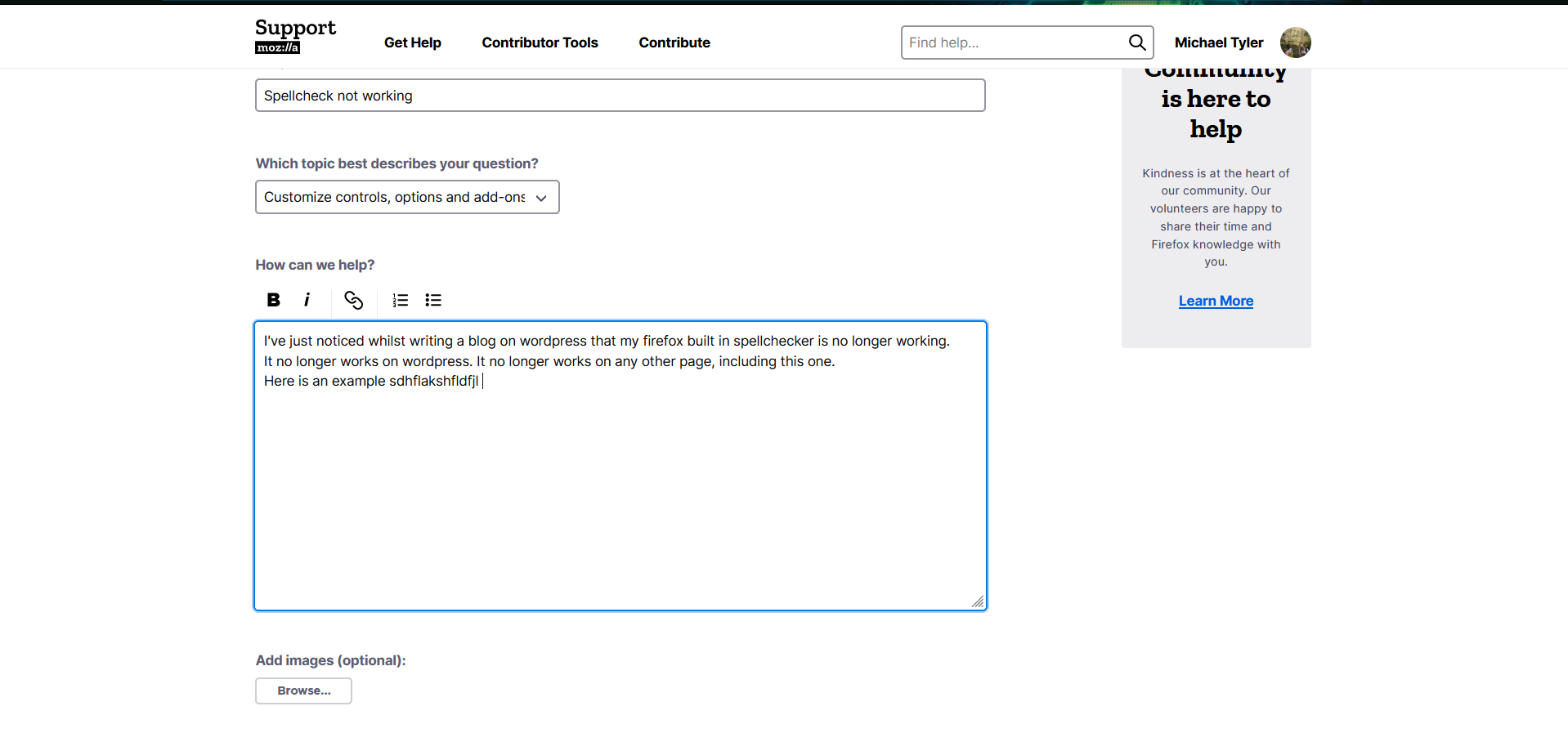Spellcheck not working
I've just noticed whilst writing a blog on wordpress that my firefox built in spellchecker is no longer working. It no longer works on wordpress. It no longer works on any other page, including this one. Here is an example sdhflakshfldfjl - included in the files below. Thanks in advance.
Krejt Përgjigjet (4)
Right-click a text field to see if "check spelling" and the English language dictionary have check marks.
It is possible that you confused dictionary with language pack or the preferred language for webpages and that you do not have a dictionary installed.
Do you have a dictionary installed and selected?
You can see which dictionary is selected if you right-click in a text area and open the Languages sub menu. At least one dictionary should be installed and have a check mark to indicate that it is selected.
- open the "Add Dictionaries" link to install a dictionary if you do not have one.
The spelling checker is enabled if [X] "Check Spelling" in the right-click context menu has a checkmark.
You can enable or disable spell checking globally:
- Settings -> General: Language and Appearance: "Check your spelling as you type"
- https://support.mozilla.org/en-US/kb/how-do-i-use-firefox-spell-checker
You can look here for dictionaries:
Note that for spell check you need a dictionary. A language pack provides string translations for the user interface.
You can check on the about:config page whether layout.spellcheckDefault is set to 1 (multi-line) or 2 (single-line).
Neither work. I'm having to go for a fresh install.
The en-GB Firefox version doesn't come with a dictionary unlike the en-US version that comes with a dictionary, so you will have to install a dictionary like I wrote above.
You can look here for dictionaries:
Note that for spell check you need a dictionary.