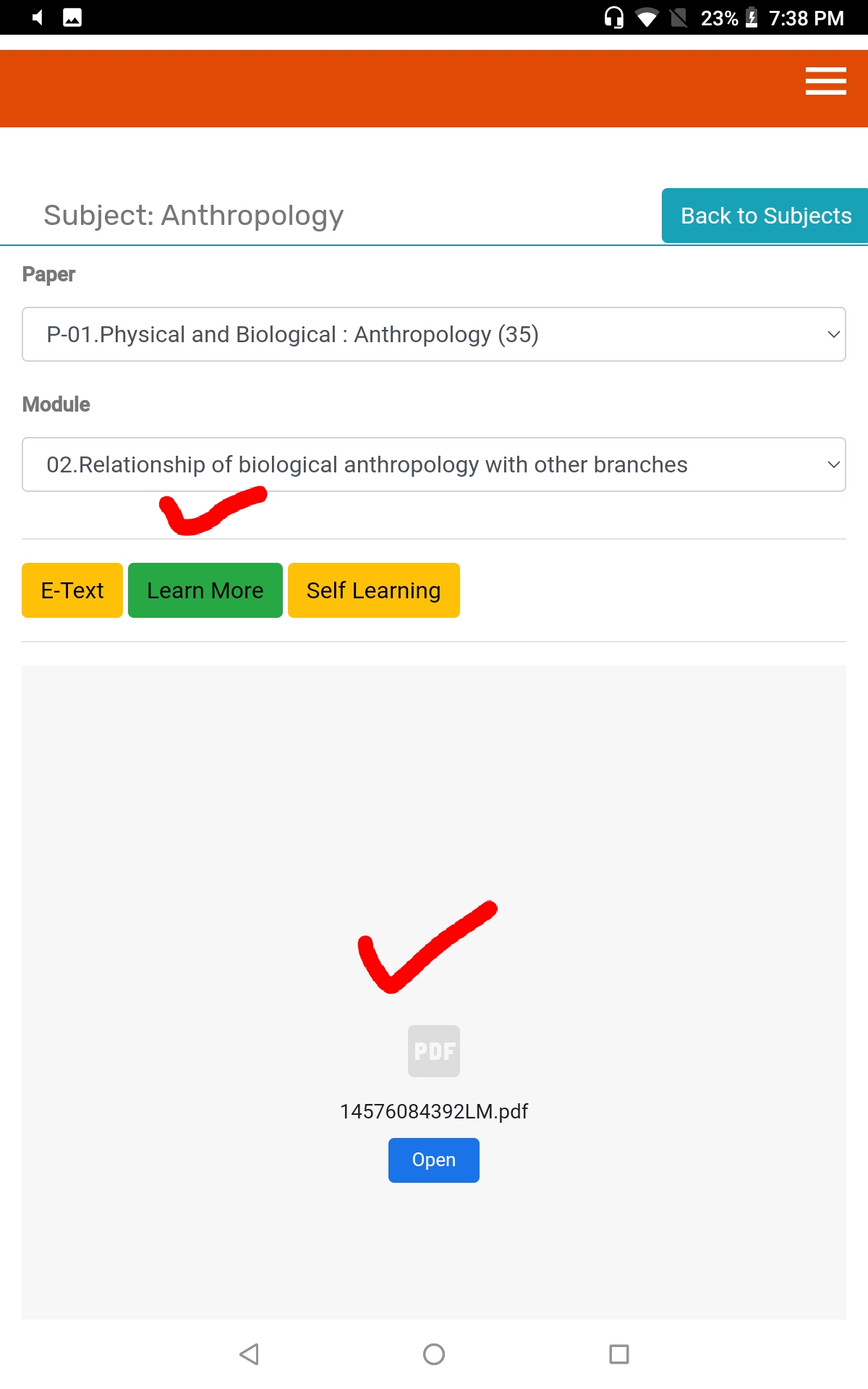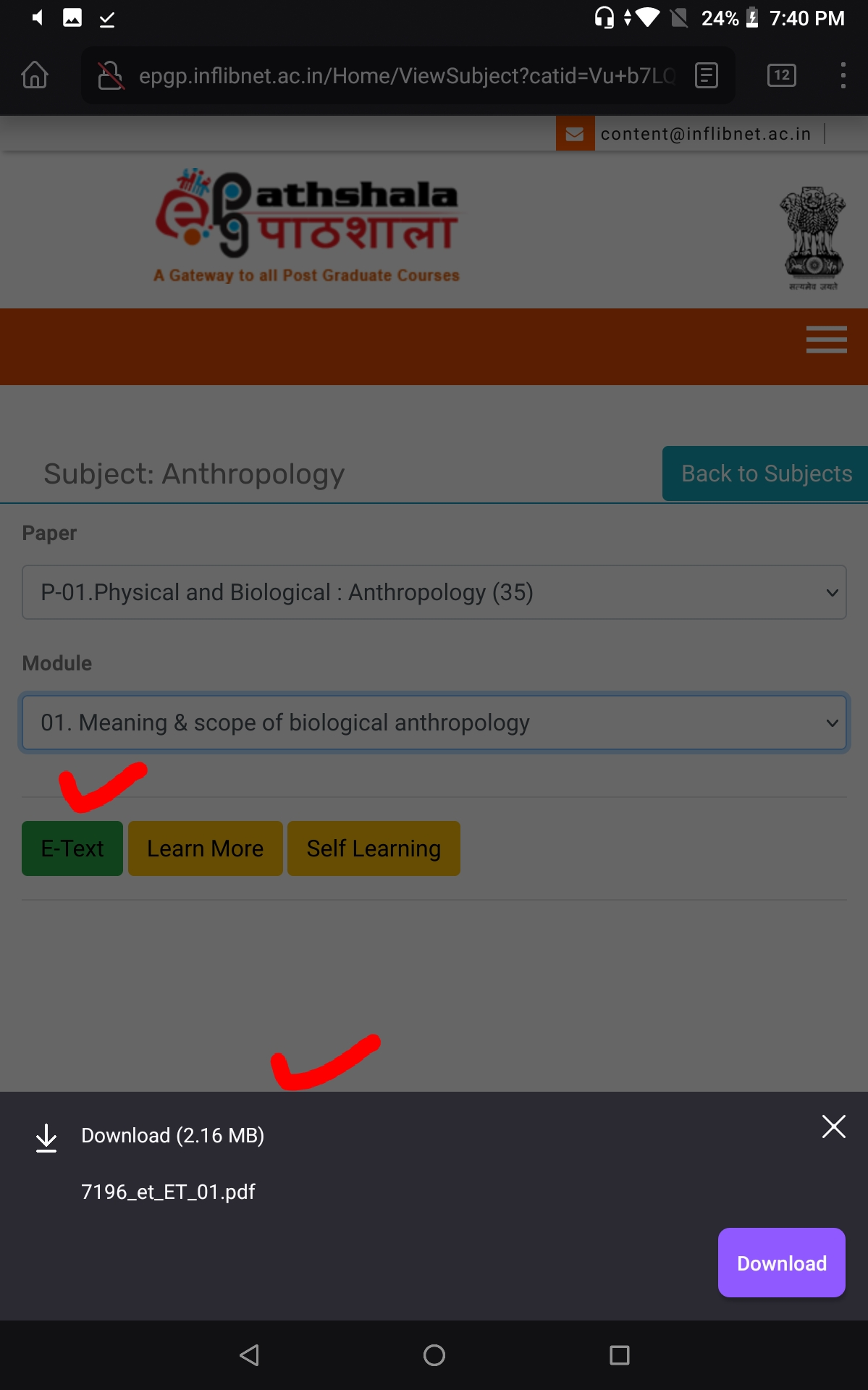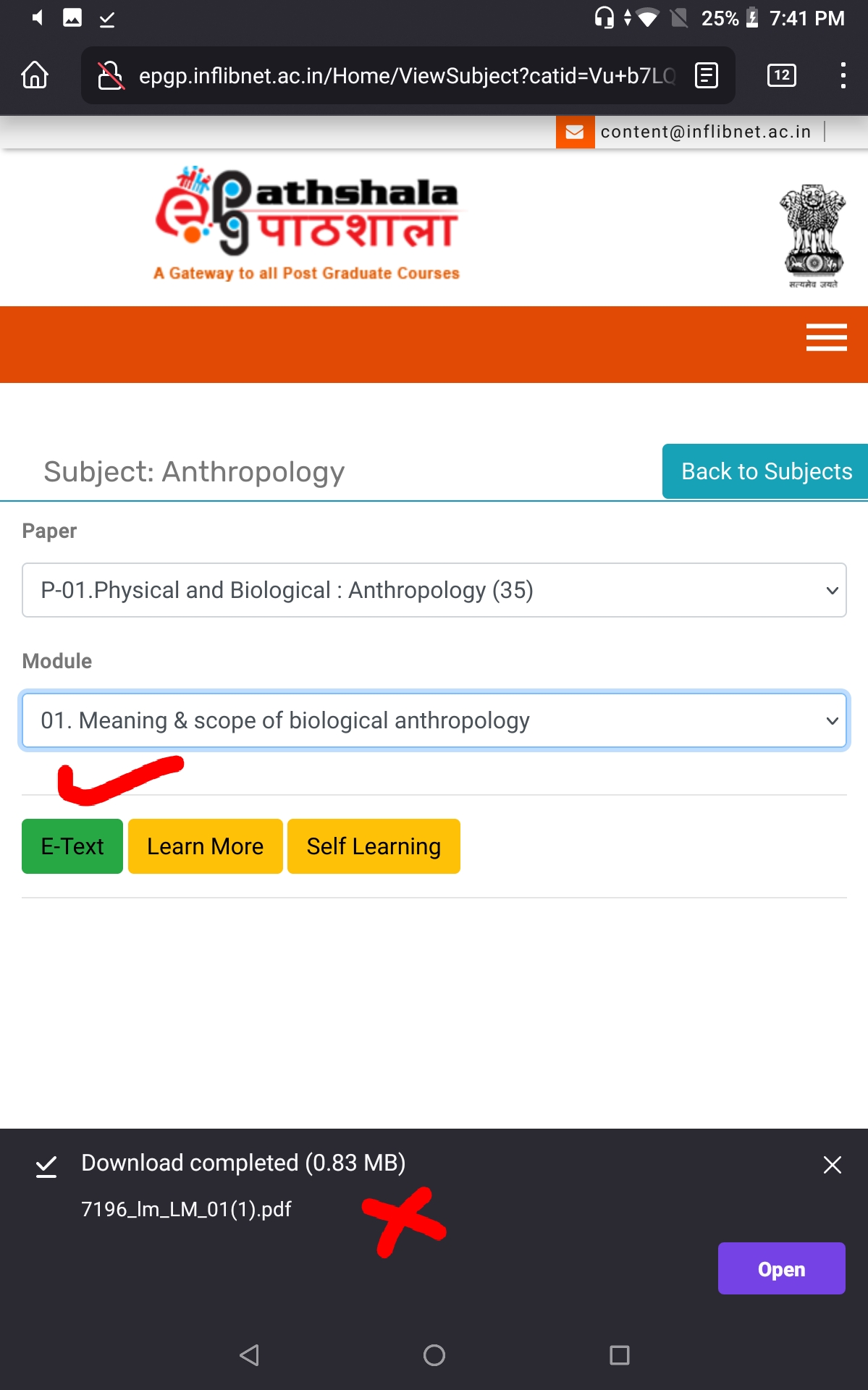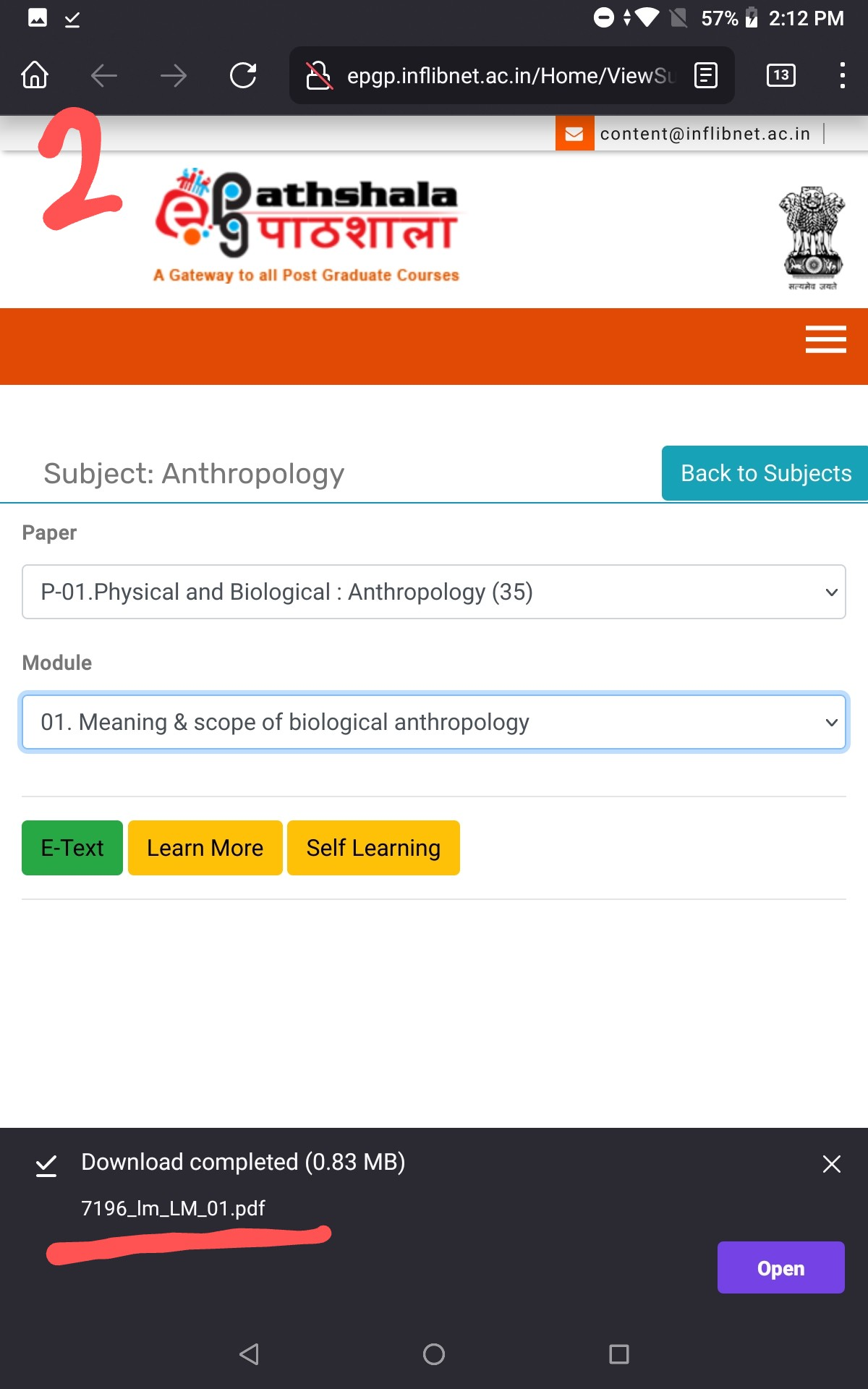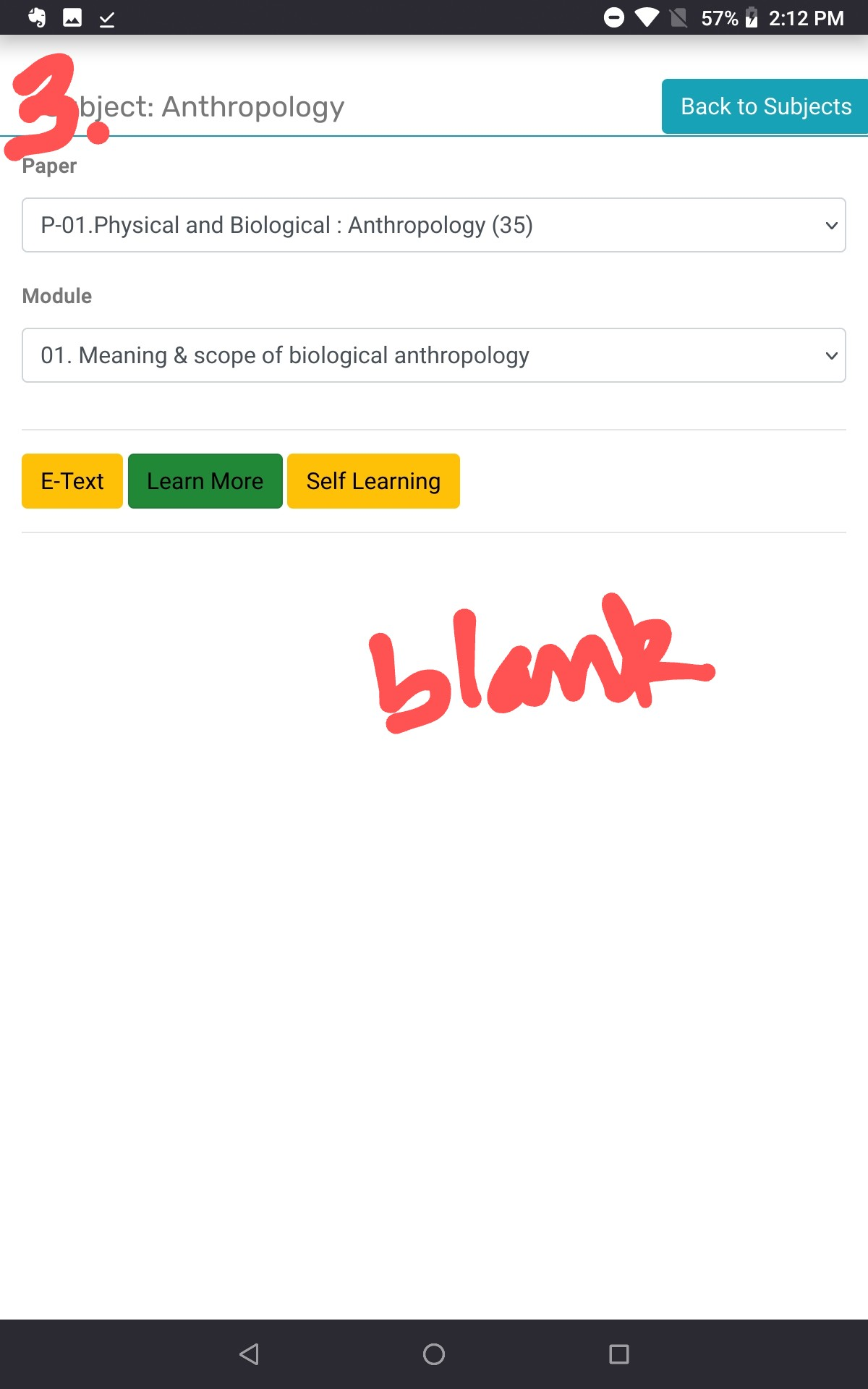Multiple PDFs cannot be downloaded from a page.
http://epgp.inflibnet.ac.in/Home/ViewSubject?catid=Vu+b7LQyc9e/jifd2gmpPA==
On this link if the options are selected, there are two embedded PDFs in two tabs on same page. The firefox Android app downloader randomly gives the option to download only one of the two. I wish to download both the PDFs. Is there a way to stop the firefox from giving download option, but see the embedded PDFs on the page itself. So that we can download it by clicking on the embedded PDFs.
Below are images on expected behaviour of chrome browser, but errorneous behaviour of firefox. Firefox shows option to download the file from first tab that is E-text. But when clicked to download ends up downloading file on the second tab Learn More.
Alla svar (4)
Hi
I went to that site, selected one paper and it downloaded, I then selected a second paper, and that downloaded as well, both as .pdf files.
I could then view both files in the Google drive .pdf viewer in my device.
What happens when you try?
Paul said
Hi I went to that site, selected one paper and it downloaded, I then selected a second paper, and that downloaded as well, both as .pdf files. I could then view both files in the Google drive .pdf viewer in my device. What happens when you try?
Hello. You should not change the Paper. Below are the steps to reproduce the problem. 1. Select Paper "P-01. Physical and Biological: Anthropology (35)" 2. Select Module "01. Meaning & Scope of biological anthropology"
Now there are two files that we should be able to download from same page. 7196_et_ET_01.pdf and 7196_lm_LM_01.pdf which are embedded in the page in E-Text and Learn More tabs (below Module drop-down). You can see by opening the link in Desktop site.
But only one of them is available for download. For me it gave the option to download 7196_et_ET_01.pdf. But when I clicked to download it, it ended up completing download of 7196_lm_LM_01.pdf. There is no way I can download 7196_et_ET_01.pdf now.
Other times when it downloads randomly 7196_et_ET_01.pdf, then there is no way to download 7196_lm_LM_01.pdf.
Then I clicked Learn More button and nothing happened, it shows blank page.
I have attached first three screenshots of this behaviour.
When followed these two steps in Google Chrome 7196_et_ET_01.pdf is in the E-Text tab (below module drop-down) and 7196_lm_LM_01.pdf is visible on clicking Learn More tab button.
Attached 4th and 5th screenshots of chrome behaviour.
In Firefox once download option for one file is clicked, there is only blank space available in both the button tabs, E-Text and Learn More. The solution could be to handle embedded files differently as is handled in Chrome Android browser.
Ändrad
This problem has been resolved in the latest version of firefox. However, though pdfs are visible in embedded format. There is no way we can download those.
Ändrad
Hi
I have had a look and I do not think you will be able to save them as .pdf files in Firefox for Android.