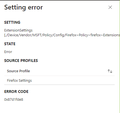Firefox Intune OMA-URI error
Dear Everyone, Facing issue with deploying Configuration Profile for Extension Settings via Intune. Tried ADMX imported template with adding there "block all extensions" and allow certain ones. Worked perfect in Jamf, for Intune failing all time. We are using Firefox v.121, policies are for v.120, but I am in doubt that this is the issue. Can someone review and let me know if there any issue or may be changes? Using latest instructions https://mozilla.github.io/policy-templates/#extensionsettings Also here is my OMA, very easy.
OMA used ./Device/Vendor/MSFT/Policy/Config/Firefox~Policy~firefox~Extensions/ExtensionSettings
Value(string):
<enabled/> <data id="ExtensionSettings" value=' {
"*": {
"blocked_install_message": "Security Test",
"installation_mode": "blocked",
"allowed_types": ["extension"]
},
"{bf855ead-d7c3-4c7b-9f88-9a7e75c0efdf}": {
"installation_mode": "force_installed",
"install_url": "https://addons.mozilla.org/firefox/downloads/latest/zoom-new-scheduler/latest.xpi"
},
"@react-devtools": {
"installation_mode": "allowed"
}
}'/>
Vald lösning
Yes, step one is to import the entire ADMX.
Then you do the individual policies.
There's a new feature in Intune where you can use the ADMX directly and it parses the policies (it's in beta).
As far as the error goes, can you go to about:policies in Firefox and show me if there is an error?
Läs svaret i sitt sammanhang 👍 0Alla svar (18)
From what I can tell, this seems to be a client syncing error that will fix itself.
All your input looks right.
Where are you seeing this error?
In Intune, it doesnt even come to client laptop. I would say JSON issue, but from what I see - it should be ok. No idea what is wrong
Yeah, the JSON is correct.
It still happens if you delete it and try it again?
I tried to remove and add again - same error and result. Also I imported ADMX and tried via Administrative Template (one JSON line) - but seems it is not working =(((
I'm at a loss. I just tried your configuration in my Intune config and it worked (at least for adding the policy)
Can you provide more detail on exactly where you saw the error?
The thing is that any OMA for Firefox only are not working. I tried another value and key and it is not working. This is the log file of policy in Intune. When you click on Profile - it shows you Success or Error and there this error. The screenshot I shared.
Here you are
Another policy - same error
Where did you import the actual ADMX file?
My settings shows the ADMX first and then the individual settings below it.
Should I import admx first, like copy paste fully from admx file to new OMA and then create one more OMA under Firefox one?
I found a user who is online and got errors from her laptop. Attaching it, may be you can assist me here
CSP URI: (./Device/Vendor/MSFT/Policy/Config/Firefox~Policy~firefox~Extensions/ExtensionSettings), Result: (The system cannot find the file specified.).
Also I checked regedit and found this one.
I am pretty sure somewhere I am missing 1 step to apply properly. Like the step before entering OMA for ExtensionSettings
Vald lösning
Yes, step one is to import the entire ADMX.
Then you do the individual policies.
There's a new feature in Intune where you can use the ADMX directly and it parses the policies (it's in beta).
As far as the error goes, can you go to about:policies in Firefox and show me if there is an error?
Dear Mike, Could you please share proper OMA for FirefoxADMX? Is it still
./Device/Vendor/MSFT/Policy/ConfigOperations/ADMXInstall/Firefox/Policy/FirefoxAdmx
Yes, that is correct.
It's the initial setup here:
https://support.mozilla.org/en-US/kb/managing-firefox-intune
Note that Microsoft has added a much easier way to do all this:
https://learn.microsoft.com/en-us/mem/intune/configuration/administrative-templates-import-custom
Actually I did custom administrative templates import and tried there include JSON for ExtensionSettings, but it is not working for me
Worked perfect with Brave browser, but Firefox failing =((
I got Success. Thank you for clarification of how create OMA for Firefox.