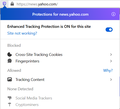I added ad blocker thinking I was doing good, now I can't figure out how to whitelist the sites I don't want to block ads on - like greater good charity sites
Maybe I'm just not expert enough but I tried to do some of your suggestions of click on view page info == tools menu page info == click on lock then > then more info and down to permissions. NOTHING I TRY TELLS ME HOW TO GET RID OF AD BLOCKER FOR THE SITES I WANT. LIKE GREATER GOOD CHARITIES SITES. Please help and please realize if you leave out any step that might seem obvious to you, I probably will get stopped there because it is not obvious to me. Thank you.
All Replies (8)
Hello,
Most ad blockers do allow this, but the exact instructions depend on which one you are using. Here is a useful guide that has a lot of them:
https://www.ancient.eu/static/adblock-whitelist/
If you still have issues, just let us know which adblocker you are using and we should be able to help.
I don't have an adblocker that's been added on. this is the last two versions of Firefox that I can't unblock ads for some sites so I can't read their content. As the other person above says: I need SPECIFIC step by step instruction as I have read and read and read and nothing addresses the latest versions of ff
Hi katsuey, websites may accuse you of using an ad blocker if they detect any embedded content being blocked, whether it is advertising, tracking, or something else.
(A) Do you see a shield icon toward the left end of the address bar, near the lock icon? More info on managing the Tracking Protection feature in this article: Enhanced Tracking Protection in Firefox for desktop (before Firefox 70: Content Blocking).
(B) Extensions such as Adblock Plus, Blur, Disconnect, DuckDuckGo Privacy Essentials, Ghostery, NoScript, Privacy Badger, uBlock Origin or uMatrix should provide toolbar buttons to manage blocked content in a page. There may or may not be a number on the icon indicating the number of blocked items; you may need to click the button to see what's going on and test whether you need to make an exception for this site.
(C) External security/privacy filters provided by your security software may block content before Firefox even sees it.
This is what shows on the menu bar: Enhanced Tracking Protection
Trackers follow you around online to collect information about your browsing habits and interests. Firefox blocks many of these trackers and other malicious scripts.
Protection Level is set to Custom
Firefox blocked 1,145 trackers over the past week
TueWedThuFriSatSunToday A graph containing the total number of each type of tracker blocked this week.
Social Media Trackers
Social networks place trackers on other websites to follow what you do, see, and watch online. This allows social media companies to learn more about you beyond what you share on your social media profiles. Learn more 5,697 trackers blocked since February 13, 2020
But there's nothing about blocking ads. Now I know that ads are blocked since I don't see them except on Facebook. How they are blocked, I don't know other than in older FF versions I did block ads but I could whitelist certain sites.
Next, I do not have the i icon. I have a shield and a padlock on the left. The padlock shows I have a secure connection and then it says I haven't granted any special permissions. The shield opens up Privacy and Security. I set it to custom last week to see if that would allow me to whitelist certain sites, but I continue to have the same problem on the right are: toggle reader view, page actions, save to pocket and bookmark this page.
The shield shows I have enhanced protection on AND it will not let me turn it off. The button won't slide to the off position. I've read your article and it does NOT tell me where the ad blocker is. I have webroot security but it shows nothing about blocking ads.
Article tells me how some ads may contain trackers and so they are blocked. It also says I should be on custom or strict. Again, no where can I find how to whitelist a page.
Don't remember how, but I did come across a little box that said something about these sites are an exception, it lists nothing there and it will not allow me to add a site to it.
Hi katsuey, there is a different appearance to the Tracking Protection drop-down when content IS being blocked and when it is NOT being blocked. The top part has a different background and the "slider switch" is a different color. Are you able to turn yours off and on by clicking the slider switch?
For illustration -- on:
<center> </center>
</center>
off:
<center> </center>
</center>
Thats it! Duck Duck Go privacy essentials and they do have a way to whitelist. Not Firefox at all! Thanks for putting up with me.
To answer the above, I cannot turn off enhanced tracking protection. The slider will not slide!
got it, click the slider, don't try to slide it. So yes it does work. Thanks again!
Sounds good, thanks for reporting back.