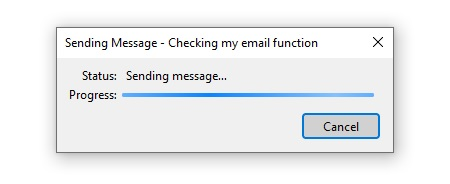Thunderbird not sending with Gmail POP3 SOLVED
Hi, I have been using Thunderbird for years. I have always used POP3. Recently I have run into a problem. I can receive emails from my Gmail accounts but I can no longer send emails. It just freezes and shows a “sending message” box. I have checked and checked on the settings and OAuth2 is set and I am out of ideas. Thunderbird works fine for other accounts, (GMX)
oauth://accounts.google.com (https://mail.google.com/ …) entries are in the password listing for all accounts.
So, I removed one the Gmail accounts and reinstalled it. I was asked to confirm that I want to allow Thunderbird to access the account and I agreed. Now THAT one works. I knew the account works because I set it up an a Portable Thunderbird first and it worked.
Is there an easier way? I have EIGHT Gmail accounts an others that use OAuth2. (13)
Also, I noticed that after I removed that account, the “pop.gmail-9.com” was still in the Mail folder. A new “pop.gmail-16.com” was created after the account was reinstalled. As a matter of fact, there are several “pop.gmail-?#.com” entries for accounts that were removed years ago. Can I delete them? Should I?
Thank you. Joe
Modified
Chosen solution
SOLVED I was still having the problem. I could not send emails with my Gmail accounts. I can receive. I removed some Gmail accounts and restored them. I went through the granting of approval for Thunderbird to access the account etc. and still I could not send emails. I let Thunderbird set up the POP3 settings. I am using the Portable version of Thunderbird. 102.9.0 (32-bit) I have been happy with that for many years. It’s only since Google changed the login authorization that we/I am having trouble. Not one to give up, I went through all the settings and noticed that the SMTP was set to use Port 587. I changed it to the default 465 and lo and behold, it now works. Thunderbird had set the wrong Port.
Read this answer in context 👍 0All Replies (1)
Suluhisho teule
SOLVED I was still having the problem. I could not send emails with my Gmail accounts. I can receive. I removed some Gmail accounts and restored them. I went through the granting of approval for Thunderbird to access the account etc. and still I could not send emails. I let Thunderbird set up the POP3 settings. I am using the Portable version of Thunderbird. 102.9.0 (32-bit) I have been happy with that for many years. It’s only since Google changed the login authorization that we/I am having trouble. Not one to give up, I went through all the settings and noticed that the SMTP was set to use Port 587. I changed it to the default 465 and lo and behold, it now works. Thunderbird had set the wrong Port.