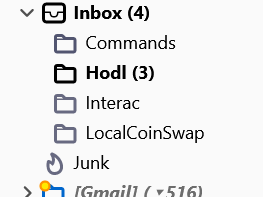Slow and unresponsive.
Hey guys. Today Thunderbird suddenly became slow and unresponsive. Some of the message filters no longer work at all. I tried updating and also I deleted and re-installed to no avail. Updating and rebooting Windows 10 did not help. And upon re-install, everything looks different now, and still very slow,
What is going on? I haven't changed anything and Thunderbird is suddenly broken?
All Replies (8)
Also I designed a script to automate a large part of my computer work. This script relies heavily on how folders look and behave. My folders used to have a different color when there are unread messages in it. But it's no longer the case.
It appears that the slowness and unresponsive message filters are gone. But I need my folders to look and behave like they used to. How do I revert to previous look and settings?
As I,nor anyone but you really, can begin to guess what you are seeing, or you used to see answering the question is not really possible. Perhaps a screen shot of what you see now might make a starting point.
Okay. I got some of the issues I had fixed, or I worked around them. You and an other person on here claimed somewhere else that folders don't look any different if they contain unread mail. I can understand how most people would not have noticed. But subfolders have had 3 different look to them: contains no unread mail, contains unread mail, and contains a new unread mail.
I don't have a screenshot of what the third one used to look like. But here is a screen of both folders that contain no unread mail, and a single folder that contains unread (but not new) mail.
As you can see in the included screenshot, the one folder with 3 unread mail looks darker/fatter than the others.
This no longer happens since my last update. But it's okay. I got a work around.
Now about an issue I have not been able to fix. Sometimes the filters stop working completely. And I need to reboot/restart the laptop to get the filters to work again.
Here is what happens:
Sometimes, out of nowhere, a filter stops doing it's job and doesn't send a email in the appropriate folder. In fact the email is nowhere to be found in any folder, except in the "All mail" folder. But not in the folder it was supposed to go to.
How do I fix that?
What I have had is over the last two days TB has seized up and been unresponsive. I t had the white circle going around endlessly. I think initially it had something to do with an update jammed (my assumption) as I kept getting reboot to finish update but nothing happened. So I uninstalled and reinstalled and that helped. However, at times it will hesitate on a function and then work. I have updated to the latest version -102.8.0 In reading the helpful support of unresponsive and how to delete and reinstall I feel lucky to be able to have this resource.
I've used TB on Linux Mint for well over a decade. It's great, but since the latest update to V102.10.0 it takes ages to send, very often times out saving the sent mail, doesn't show email content when a new mail is clicked on. It's become a bit of a nightmare. Hoping this will get fixed ASAP. If it makes a difference, I just have 3 mailboxes IMAP'd to GMail on my own domain. I haven't reinstalled it but have rebooted and reset all network and routers just in case it was the BB provider. No change.
use email instead of Thunderbird
lazizakhmedov1014 said
use email instead of Thunderbird
Thanks for the suggestion but that's not helping TB is it?