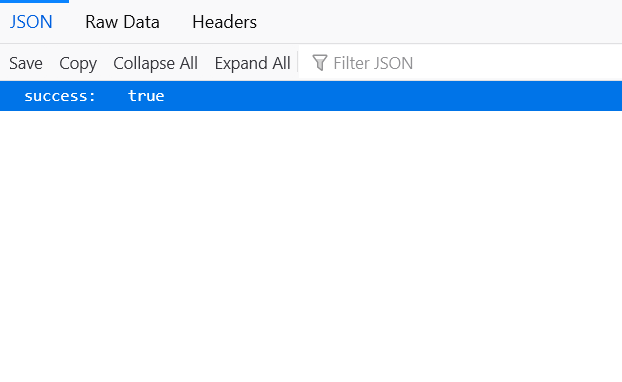No 'success page' for Mailerlite embedded sign-up form on Firefox, works with other browsers
Hello,
I'm setting up Mailerlite sign-up forms on my Wordpress website https://jilldobsonwriter.com. (I'm using the HTML option because I can't get the Mailerlite plugin to work for me. That's a whole other story.)
The URL on the landing page produces the sign-up 'success' message.
The embedded form on the blog page (https://jilldobsonwriter.com/blog-2/) does not.
I have attached a screenshot of the webpage that appears (https://assets.mailerlite.com/jsonp/521838/forms/95057252703012500/subscribe).
This doesn't happen on Microsoft Edge.
My guess is that Firefox and Mailerlite aren't playing nicely, hence a subscriber gets this 'under the bonnet' view rather than being progressed straight through to the success message.
And yes, everything is updated.
Any thoughts?
Thanks!
-Sei
All Replies (2)
I only encountered this with uBlock Origin installed with most filter lists enabled. Try disabling your extensions.
Thanks zeroknight!