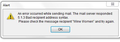Bad recipient address syntax when sending to an email ist
I created a new list in my personal address book for a group of 8 people. The email list is called "Wine Women". When I try and address an email to "Wine Women", I get an error message saying "Bad recipient address". Screen shot of error message is attached below. The addresses in the list are all valid email addresses. What does TB not like about this?
Queenmab100 மூலமாக
தீர்வு தேர்ந்தெடுக்கப்பட்டது
I don't know what, if anything, is wrong with it. They do occasionally break. I'd create a new list and just drag the contents of this broken one into the new list. When you're sure the new one works, delete the old one.
There is anecdotal evidence that spaces in names of Mailing Lists can cause trouble, though you have several examples of these and they clearly have worked and do work. Similarly, it's been reported that it's best to leave the description field empty too.
Finally, if I were one of the people whose email address had been posted, I'd be very angry with you.
Read this answer in context 👍 1All Replies (4)
தீர்வு தேர்ந்தெடுக்கப்பட்டது
I don't know what, if anything, is wrong with it. They do occasionally break. I'd create a new list and just drag the contents of this broken one into the new list. When you're sure the new one works, delete the old one.
There is anecdotal evidence that spaces in names of Mailing Lists can cause trouble, though you have several examples of these and they clearly have worked and do work. Similarly, it's been reported that it's best to leave the description field empty too.
Finally, if I were one of the people whose email address had been posted, I'd be very angry with you.
Thanks. I thought about not posting everyone's email but thought it might be helpful in solving the problem. Obviously, could create other problems, though. :-( I'll see if I can delete.
It was helpful, because it removed any doubt about the format of the addresses. On the positive side, it's a screenshot, not actual text, so unlikely to be picked up by those who scan the Web for email addresses. You should be able to edit the original message and remove the image.
Have you tried rebuilding the list? Are you confident that all these addresses work individually? Given the small number of addresses, you could, as a test, compose a message with the addresses individually filled in. If it still fails on sending, then one of more of these addresses might be out of date or disused.
I created a new list, "WineWomen" and that worked fine. So, that must have been the problem. I was also able to remove the attachment with the email addresses. Thanks for your help!