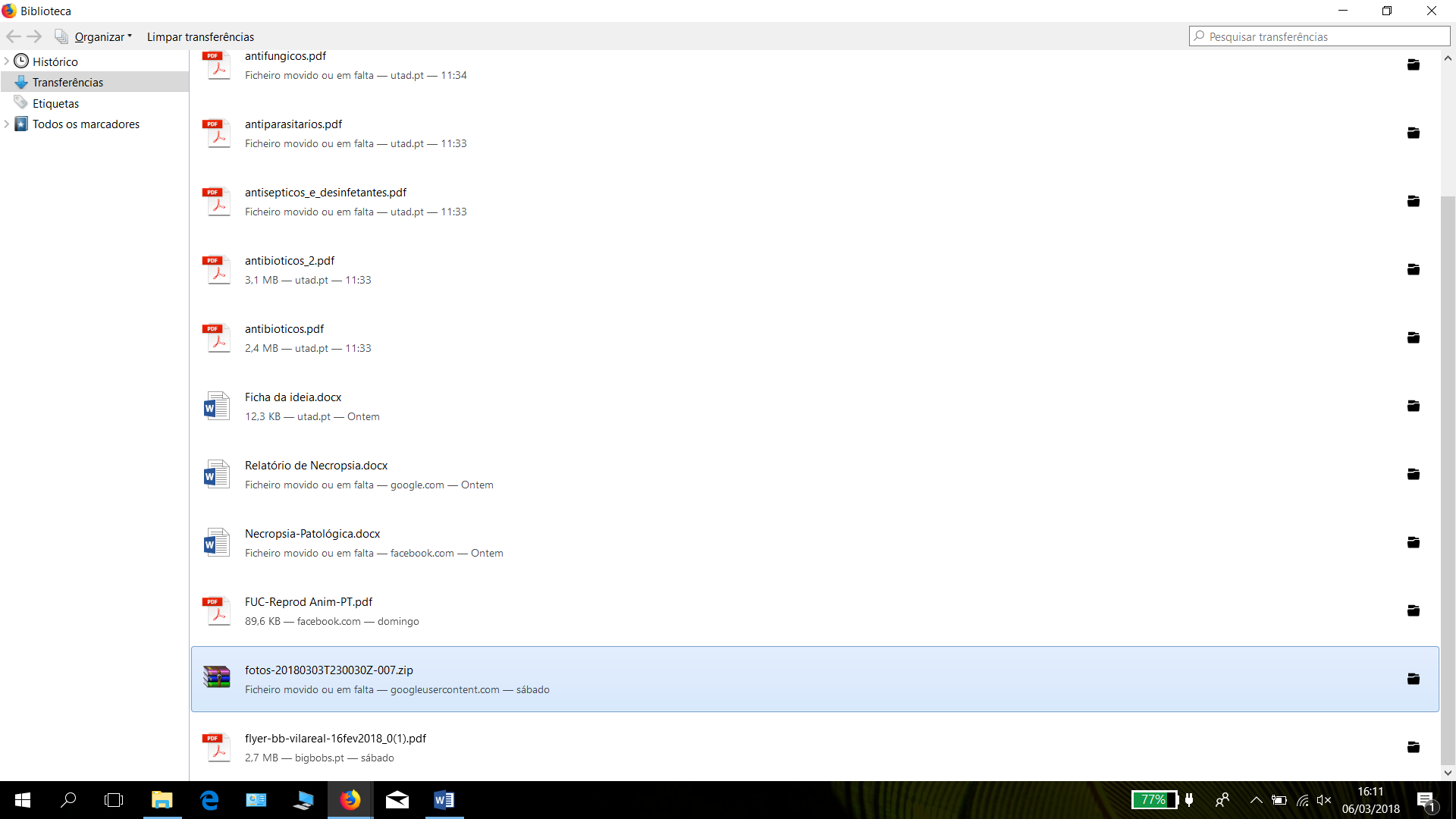How can I recover deleted downloaded files?
Hello! I was transfering a folder from Google Drive to my computer and then back to an online cloud, but I didn't realise that it would only appear in that cloud if it was present in my computer. Which means that I erased the folder from my computer and it was also erased in the cloud. Problem is, I also erased it from Google Drive meanwhile. My question is: I can see the folder in the downloads section on Firefox, is there any way for it to re-download the file? (I'll add a screenshot if it helps, it's the zipped file) Thank you for your help! This folder is really important because it has more that 3 years' worth of photos and I don't have another backup!
All Replies (3)
Here is the screenshot (it didn't upload in the original question for some reason)
If the site was deleted if most likely is gone as well. This isn't really a Mozilla issue though since it is related to Google Drive. Maybe you should contact them about recovery options.
Hi Moinhanhaa, does Windows 10 let you restore the deleted files/folders from the Recycle Bin? I think you should check that first since that probably would involve the least amount of work.
If you do not normally show the Recycle Bin on the desktop, you can type recycle bin into the Windows 10 search box and that should give you access to it.
When you find a deleted file or folder in the Recycle Bin that you want to restore, right-click it, and a short menu should appear with Restore as an option. That will return the deleted folder or file to its last location before you deleted it.
I don't think re-downloading is an option if you do not see the file in Google Drive, but check your Trash on Google Drive:
https://support.google.com/drive/answer/1716222?hl=en
Under normal circumstances:
On Firefox's Downloads list, try clicking that file folder at the right end of a line. That should open the download location on your computer with the file selected. Does that still work?