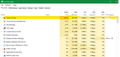Why does Firefox run in the back round (using over 50% of CPU resources) every time I boot my system?
Why does Firefox run in the back round (using over 50% of CPU resources) every time I boot my system?
தீர்வு தேர்ந்தெடுக்கப்பட்டது
Oh, also, this support article has recommendations on cleaning tools (free or free trial), as well as specialized forums for stubborn infections: Troubleshoot Firefox issues caused by malware.
Read this answer in context 👍 0All Replies (6)
Tried your suggestion. Closed browser, rebooted and CPU resources still over 50%. I didn't even open Firefox.
Firefox should not start automatically with Windows except in the special case that Windows is resuming your previous session in which case Firefox will be visible with your previous session windows and tabs (Firefox starts automatically when I restart Windows).
So, if you do not see a Firefox window waiting for your input, or if the problem continues after you Exit Firefox in that window, there probably is malware on your system using Firefox in the background for a processor intensive tasks like coin mining.
In the Windows 10 Task Manager, could you click over to the Details tab, right-click any column heading, and click Select Columns. Add the "Command line" column. Once that populates, check the firefox.exe process(s) to see whether any of them either:
- Start from an unusual folder
- Show an unusual parameter like -headless (run invisibly)
- Show a URL of a site you don't normally visit
Those all could be clues to what the rogue Firefox is up to. Of course, you also could right-click firefox.exe at any point and End Process.
Also, to check what Windows is firing up at startup, Microsoft has a comprehensive research tool you can download:
https://docs.microsoft.com/en-us/sysinternals/downloads/autoruns
தீர்வு தேர்ந்தெடுக்கப்பட்டது
Oh, also, this support article has recommendations on cleaning tools (free or free trial), as well as specialized forums for stubborn infections: Troubleshoot Firefox issues caused by malware.
Note that the screenshot shows a 32-bit Firefox version.
Do you have both 32-bit and 64-bit Firefox installed?
- (32-bit Firefox) "C:\Program Files (x86)\Mozilla Firefox\"
- (64-bit Firefox) "C:\Program Files\Mozilla Firefox\"
Thank you jscher2000. Malwarebytes seems to have fixed the problem.