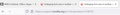Enlarging font size in toolbar and dropdown menu
I am visually impaired. The new Firefox update seems to have lightened and decreased the font size in the toolbar and drop down menu, not that it was great before. The Theme Font and Size Changer extension is no longer supported; all relevant posted answers in Support have been archived. Web pages can still be enlarged by percentages; why can't the entire page match? This would help wide screen users, too. There must be a way to enlarge the font and make other changes to the toolbar and menu box using this new version of Firefox. Otherwise I'm stuck with holding the screen literally six inches from my face decreasing my speed and efficiency. Please help.
All Replies (3)
This problem seems to be recurring from 2019 and thru 2021 yet I have yet to find a satisfactory answer in any of the threads. Why are the menu fonts getting tinier and lighter and there seems to be no easy way to increase the font to a decent readable size. I don't think any of us are talking about the font for the web page. We're trying to make Firefox itself usable again and it's getting worse. Can someone please provide us with an easy, non-coding (if possible) way to increase (and darken) the menu fonts? I get that many of your users are developers and whatnot, but Firefox used to be for the common non-coding user as well. I hate Chrome, but if I can't find a way to make Firefox readable, I guess I'll have to bite the bullet and switch to their lousy platform. At least it will be readable... P.S. I added an example of the tiny font from the upper menus. I would add a like example of the main menu (the one with settings and everything else on it) however I can't get it to stay open so I can get a good screenshot.
I have this issue as well. When I try to add a bookmark to the toolbar, the popup window shows unreadably small fonts. I added a screenshot example. This started happening awhile back and I did refresh Firefox.
This window is not affected by "layout.css.devPixelsPerPx"
smaller and lighter is right. Also setting the font size on the general page doesn't seem to work anymore. The last 3 or 4 updates have made firefox unusable for those of us with visions problems. Is there anyway that I can go back to an older version of Firefox? something like version 85.