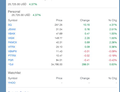Numbers displaying sideways
So recently, when I open web pages, any numbers will display sideways. I reinstalled firefox, but this did not resolve. They appear correctly in other browsers (i.e., chrome). Does anyone know what I can do to resolve this? Thanks!
ఎంపిక చేసిన పరిష్కారం
I think you are correct that it is an ARIAL font issue. Here is the blank "regular" font info. It says "sideways numbers" I am going to try and delete the 4 blank ones and see what happens.
ఈ సందర్భంలో ఈ సమాధానం చదవండి 👍 0ప్రత్యుత్తరాలన్నీ (20)
It looks like they all fell asleep.
Is this with all websites/pages, some, a few?
Start Firefox using Troubleshoot(Safe) Mode {web link}
A small dialog should appear. Click Start In Troubleshoot(Safe) Mode (not Refresh). Is the problem still there?
Type about:preferences#general<enter> in the address bar. Across from fonts and colors, press the Advanced button. On the bottom, turn on Allow Web Sites To Choose Their Own.
Make sure you haven't enabled a High Contrast theme in the OS settings.
How does this show in the Inspector ?
You can right-click and select "Inspect Element" to open the builtin Inspector with this element selected.
Thanks for responding. No high contrast theme and made sure that "allow web pages to choose own theme" was selected. This is not happening on my laptop with Mozilla- Just my desktop. Starting to wonder if it is something to to with my external monitor. On financial sites like my bank and Fidelity- the numbers are all f'd up. See attached pic. Thanks!
Hi rdaufan, are you able to check the font using the Page Inspector, as mentioned by cor-el? Perhaps Firefox is substituting an unusual font for whatever the site normally uses.
Actually, I was thinking of a different link:
https://developer.mozilla.org/docs/Tools/Page_Inspector/How_to/Edit_fonts
See attached screenshot for an example.
I ran inspector on the date and here is what it shows (See attached image). Anything look off here? Thanks.
So just to the right of what you see in the screenshot there are one or two panes of information about that selected element. If you have the two-pane view, change the second one to the Fonts panel. If you have the one-pane view, change that pane to the Fonts panel. Depending on the width, you may need to look for a triangle at the end of the row that starts off with Rules, Layout, Computed...
This appears to show the font as Ariel and appears correctly in inspector.
Thank you for checking that. I wonder why it shows "Arial, Arial" on the second line instead of just "Arial". It implies that maybe a different "Arial" is used for the digits and the letters, which is very odd.
It is possible using custom style rules to apply different fonts selectively to different characters, but it would be strange to name the other font Arial if it's not truly Arial.
One method to suss out an issue with settings or add-ons is:
New Profile Test
This takes about 3 minutes, plus the time to test your problem site(s).
Inside Firefox, type or paste about:profiles in the address bar and press Enter/Return to load it.
Take a quick glance at the page and make a mental note of which Profile has this notation: This is the profile in use and it cannot be deleted. That is your current default profile.
Click the "Create a New Profile" button, then click Next. Assign a name like July2021, ignore the option to relocate the profile folder, and click the Finish button.
Firefox will switch your default profile to the new one, so click the Set as Default Profile button for your regular one to avoid an unwanted surprise at your next startup.
Scroll down to July2021 and click its Launch profile in new browser button.
Firefox should open a new window that looks like a brand new, uncustomized installation. (Your existing Firefox window(s) should not be affected.) Please ignore any tabs enticing you to connect to a Sync account or to activate extensions found on your system to get a clean test.
Do Google results have the same problem in the new profile?
When you are done with the experiment, you can close the extra window without affecting your regular Firefox profile. (July2021 will remain available for future testing.)
Thanks for the info. I created the new profile and unfortunately, still having the issue. Any other things I can try? I uninstalled Firefox and deleted the data folder. When I re-installed it still recognized that I was re-installing. I wonder if I can delete all traces of firefox so that it does not recognize it was previously installed, and then install a completely new/fresh copy.
What folder did you delete?
There seems to be a problem with how Firefox interacts with the Arial font on your Windows. If you open the Fonts control panel and look at Arial, are there any extra faces? Mine just has these 9:

Looks like the same Arial fonts,. Not sure why a couple are showing twice.
There definitely are some extras there. Do you want to switch to the details view and see more info on file names and versions? I have attached a screenshot for comparison.
What's weird is that even in Chrome, numbers look a little wonky (see attached). I will take a look at what you sent. Thank you for assisting me.
Here is what I have...
Hmm, the blank fields make we wonder whether those are actually official Microsoft font files. Perhaps they are corrupted? Probably there is a way to remove those four files with the missing information to some other folder temporarily for testing. However, I'm far from a font expert.
When I try to delete one, it does not allow me and says it is a system protected file. When I look at properties of one of the blank ones, it does give me the same details as the others. Not sure why they are not showing.
ఎంపిక చేసిన పరిష్కారం
I think you are correct that it is an ARIAL font issue. Here is the blank "regular" font info. It says "sideways numbers" I am going to try and delete the 4 blank ones and see what happens.
Confusing. I mean, Windows normally doesn't even allow files with identical names, so something very unusual seems to be going on there. Or maybe it's not relevant to the problem, but it's very strange.
Success!! I deleted this "sideways numbers" file and everything is appearing normally again. I don't know how it got there, but I'm glad it's now gone. Thank you so much for your help- I would not have found this without you! Have a great day!