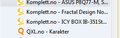How to delete troublesome bookmark ?
So I bookmarked a direct link for a picture, now I want to delete it but can't.
Took some screenshots for you to see, notice I get two different menus by right-clickin on index.php
When I choose delete nothing happens, when I fill in http link in description ( picture 3) it does not get stored.
Tried to delete some other links but they 'came back' but I managed to to delete them again and they stayed gone, this is the only link left that wont go away.
http://home.online.no/~povese/Bookmark%201.jpg http://home.online.no/~povese/Bookmark%202.jpg http://home.online.no/~povese/Bookmark%203.jpg
Seen this before ?
Thanks
ఎంపిక చేసిన పరిష్కారం
Problems with bookmarks and history not working properly can be caused by a corrupted places.sqlite database file.
You can check for problems with the places.sqlite database file in the Firefox profile folder.
- http://kb.mozillazine.org/Bookmarks_history_and_toolbar_buttons_not_working_-_Firefox
- https://support.mozilla.org/kb/Bookmarks+not+saved#w_fix-the-bookmarks-file
ప్రత్యుత్తరాలన్నీ (6)
Start Firefox in Safe Mode and try delete the bookmarks
Try Firefox Safe Mode to see if the problem goes away. Safe Mode is a troubleshooting mode, which disables most add-ons.
(If you're not using it, switch to the Default theme.)
- On Windows you can open Firefox 4.0+ in Safe Mode by holding the Shift key when you open the Firefox desktop or Start menu shortcut.
- On Mac you can open Firefox 4.0+ in Safe Mode by holding the option key while starting Firefox.
- On Linux you can open Firefox 4.0+ in Safe Mode by quitting Firefox and then going to your Terminal and running: firefox -safe-mode (you may need to specify the Firefox installation path e.g. /usr/lib/firefox)
- Or open the Help menu and click on the Restart with Add-ons Disabled... menu item while Firefox is running.

Once you get the pop-up, just select "'Start in Safe Mode"

If the issue is not present in Firefox Safe Mode, your problem is probably caused by an extension, and you need to figure out which one. Please follow the Troubleshoot extensions, themes and hardware acceleration issues to solve common Firefox problems article for that.
To exit the Firefox Safe Mode, just close Firefox and wait a few seconds before opening Firefox for normal use again.
When you figure out what's causing your issues, please let us know. It might help other users who have the same problem.
Thank you.
Trying to delete the bookmark in safemode did not help.
I exported all bookmarks in html to try to find and delete the index.php(jpeg-bilde, 1000x749) link but was not able to find it.
Can you move the bookmark to one folder and delete the folder?
See if this help: Delete bookmark
ఎంపిక చేసిన పరిష్కారం
Problems with bookmarks and history not working properly can be caused by a corrupted places.sqlite database file.
You can check for problems with the places.sqlite database file in the Firefox profile folder.
The index.php bookmark is not draggable - movable. It's stuck in the same place and can't be moved.
Will try the sqlite database file fix.
Did check and places.sqlite was not a read only file, I was also able to save new bookmarks and alter other but the index.php bookmark.
Ok, installed Places Maintenance and ran with all options enabled and that removed the index.php link.
I did not have a places.sqlite.corrupt file in my profile folder but Places Maintenance fixed it anyway.
Thanks for your help.