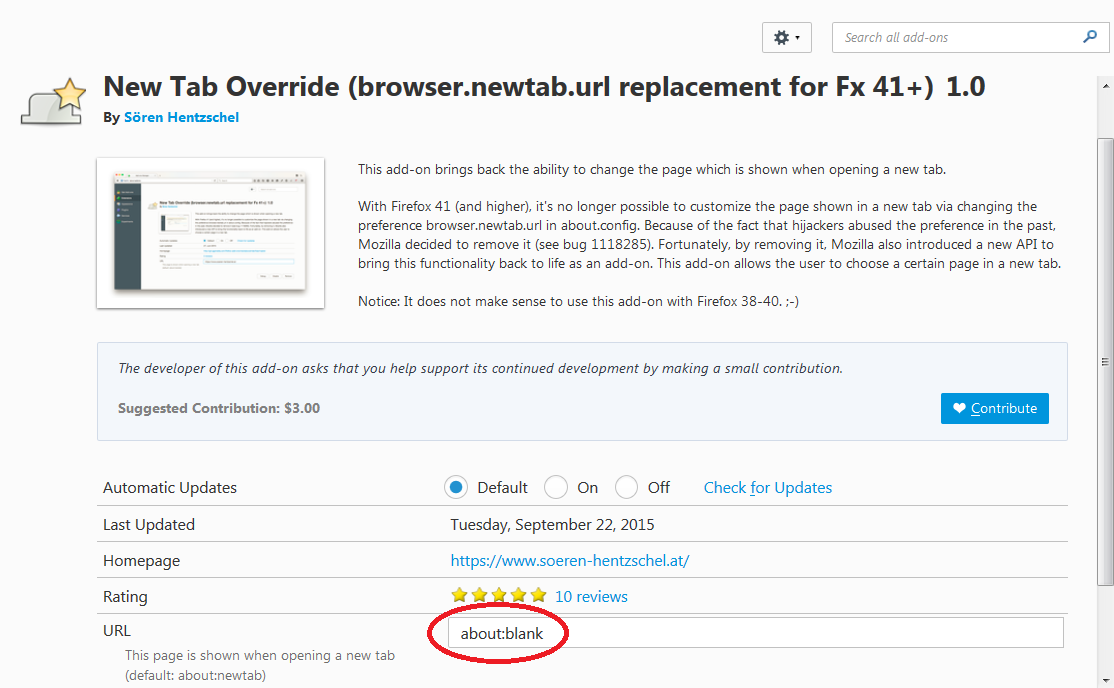How to have HomePage to appear when opening New Tab
Under Firefox 40.x whenever I opened a New Tab, my HomePage appeared. When I upgraded to 41.0, opening a New Tab displayed suggested sites. How do I switch back to have my HomePage appear whenever I open a New Tab?
วิธีแก้ปัญหาที่เลือก
Firefox 41 no longer uses the browser.newtab.url setting in about:config because it was constantly attacked by malware. Starting in Firefox 41, you need an add-on to change the new tab page.
Here are some options (I learn of more all the time):
- If you already use Classic Theme Restorer: There is an option somewhere (!) in its extensive settings dialogs to select a different new tab page.
- If you want to use your home page on the new tab: Try https://addons.mozilla.org/firefox/addon/new-tab-homepage/
- If you want to set a different page or a completely blank page: Try https://addons.mozilla.org/firefox/addon/new-tab-override/
Setting up New Tab Override
After installing this extension, you need to use its Options page to set the desired new tab page (instead of using about:config).
Open the Add-ons page using either:
- Ctrl+Shift+a (Mac: Cmd+Shift+a)
- "3-bar" menu button (or Tools menu) > Add-ons
In the left column, click Extensions. Then on the right side, find New Tab Override and click its Options button. (See first screen shot attached.)
Depending on the height of your screen, you may need to scroll down to enter the desired address into the form. (See second screen shot attached.) For example:
- Page thumbnails (default) => about:newtab
- Blank tab => about:blank
- Built-in Firefox home page => about:home
- Any other page => full URL to the page
Then tab or click away from that form field and you can test using Ctrl+t.
Success?
Once you have it set the way you want, you can close the Add-ons page (or use the Back button to return to the Extensions list from that Options page).
อ่านคำตอบนี้ในบริบท 👍 26การตอบกลับทั้งหมด (4)
วิธีแก้ปัญหาที่เลือก
Firefox 41 no longer uses the browser.newtab.url setting in about:config because it was constantly attacked by malware. Starting in Firefox 41, you need an add-on to change the new tab page.
Here are some options (I learn of more all the time):
- If you already use Classic Theme Restorer: There is an option somewhere (!) in its extensive settings dialogs to select a different new tab page.
- If you want to use your home page on the new tab: Try https://addons.mozilla.org/firefox/addon/new-tab-homepage/
- If you want to set a different page or a completely blank page: Try https://addons.mozilla.org/firefox/addon/new-tab-override/
Setting up New Tab Override
After installing this extension, you need to use its Options page to set the desired new tab page (instead of using about:config).
Open the Add-ons page using either:
- Ctrl+Shift+a (Mac: Cmd+Shift+a)
- "3-bar" menu button (or Tools menu) > Add-ons
In the left column, click Extensions. Then on the right side, find New Tab Override and click its Options button. (See first screen shot attached.)
Depending on the height of your screen, you may need to scroll down to enter the desired address into the form. (See second screen shot attached.) For example:
- Page thumbnails (default) => about:newtab
- Blank tab => about:blank
- Built-in Firefox home page => about:home
- Any other page => full URL to the page
Then tab or click away from that form field and you can test using Ctrl+t.
Success?
Once you have it set the way you want, you can close the Add-ons page (or use the Back button to return to the Extensions list from that Options page).
Thank you for the quick reply and a solution. I'm sorry that this functionality is no longer in the base product. At least I can still get to it through an add-on.
jscher2000 said
Firefox 41 no longer uses the browser.newtab.url setting in about:config because it was constantly attacked by malware. Starting in Firefox 41, you need an add-on to change the new tab page.
If Mozilla knows this is a requested feature from people, I don't understand why they would push us towards an add on instead of offering it as something we can set up in options. Now, let me admit up front, I know NOTHING about coding, hacking, or anything to do with software. But it seems to reason if you make something relatively secure, like Firefox, there would be a way to ask for input from me and then put that in an area that is secure or encrypted, right? Or maybe instead of placing all those very busy tabs on a new page, (15 of them! that continue to post new ones no matter how many times you delete the ones there), you could allow us to select which ones will appear each and every time.
When I open a new tab, I want my specific url for https://startpage.com that includes my setup instructions. It's the page I use the most often for the work I do, many times per day. It means enough to me that I'm considering going back to a lower level of Firefox just so I can have it and get rid of that very busy screen that has absolutely zero benefit to me. It makes no sense at all that when I delete one of the tabs shown, another equally irrational tab takes its place.
This is the number 1 reason I tried and stayed with Firefox: "Firefox is well known for being the most customizable web browser... you can customize Firefox to have it look the way that you want, and function the way that you want."
I sure would like to get back to that customizable part, preferably without having to add add-ons. When I do, you pop up messages telling me I need to remove add-ons to speed up Firefox. So which is it? Use the add-on and put up with your messages or do we settle for something that's less than what we really want?
Hi mcaustinsr, Mozilla often will "backburner" changes that are well covered by the Add-ons community but yes, starting up a lot of extensions can slow down Firefox so it's a balance.
If you want to press for this to be added back, you can submit feedback here:
https://input.mozilla.org/feedback/firefox
I personally would lean toward having a setting below the home page setting for the new tab page with what I suspect are the three most common choices:
- Standard new tab page
- Home page on new tabs (first home page address if multiple addresses are specified)
- Blank page on new tabs
But... it's not up to me.
It turns out there is a second way to forcibly override the built-in new tab page, which is to use the Autoconfig feature. This involves creating two new settings files that Firefox reads at startup. It's a little obscure, but cor-el has the steps in the last reply in this thread: https://support.mozilla.org/questions/1096985#answer-830675 -- change "about:blank" to "https://startpage.com/" and keep the rest of the sample code the same.
เปลี่ยนแปลงโดย jscher2000 - Support Volunteer เมื่อ