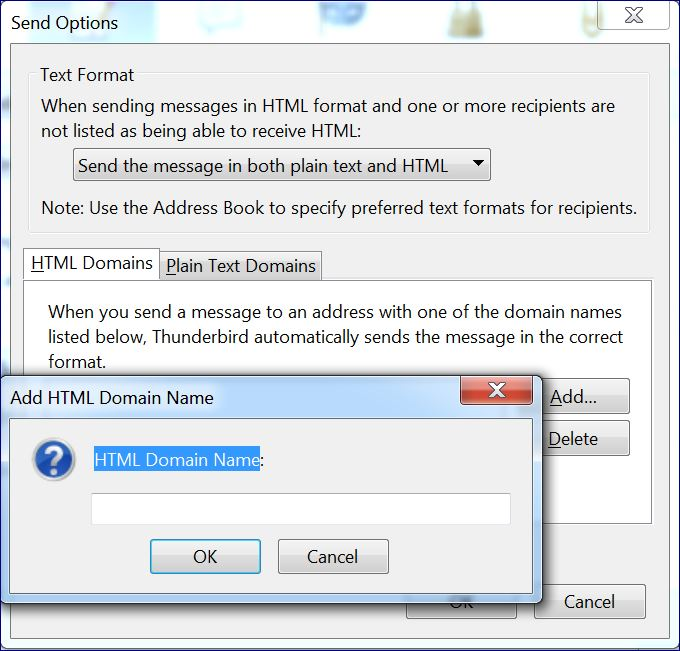Thunderbird email send optiond, text format, HTML domains, " HTML DOMAIM NAME ", Add HTML domain name, HTML domain name:" What's this?
"Thunderbird email send options, text format, HTML domains,HTML DOMAIM NAME , add HTML domain name, HTML domain name:" What's this? What should I enter here as a sending HTML domain name? I haven't a clue.
I can't send email. It appears that I need to configure sending options under sending mail. Yes? Please help!
Thanks. Ken [kenwray1943@gmail.com]
วิธีแก้ปัญหาที่เลือก
I doubt that this has any relevance to your sending problem.
Email used to be plain text. Some users prefer plain text and use nothing else.
Most users expect to be able to use fonts, colours, font stylings (bold, italic, underlining) and to be able to insert pictures and other graphical elements. For this you need to use HTML.
To avoid annoying the first group, you can add them to your address book and set their preference for plain text, on a one by one basis.
If, say, at your place of work, it is expected that you use fancy signatures with images, or your messages are required to comply with house rules as regards fonts or layout, then all work related email will need to use HTML. So you could add your work domain (the part of the email address to the right of the @ symbol) to the HTML domains box in the dialogue you showed above. And you'd probably add clients' and suppliers' domains too, since all your messages to them would also be required to use your formal rules.
อ่านคำตอบนี้ในบริบท 👍 0การตอบกลับทั้งหมด (2)
วิธีแก้ปัญหาที่เลือก
I doubt that this has any relevance to your sending problem.
Email used to be plain text. Some users prefer plain text and use nothing else.
Most users expect to be able to use fonts, colours, font stylings (bold, italic, underlining) and to be able to insert pictures and other graphical elements. For this you need to use HTML.
To avoid annoying the first group, you can add them to your address book and set their preference for plain text, on a one by one basis.
If, say, at your place of work, it is expected that you use fancy signatures with images, or your messages are required to comply with house rules as regards fonts or layout, then all work related email will need to use HTML. So you could add your work domain (the part of the email address to the right of the @ symbol) to the HTML domains box in the dialogue you showed above. And you'd probably add clients' and suppliers' domains too, since all your messages to them would also be required to use your formal rules.
"I can't send email. It appears that I need to configure sending options under sending mail. Yes? Please help!"
I just now sent and received a test email in Thunderbird!! Yeeaa!
Thanks very much for all your help!
This has been quite a learning experience for me.
Best regards. Ken