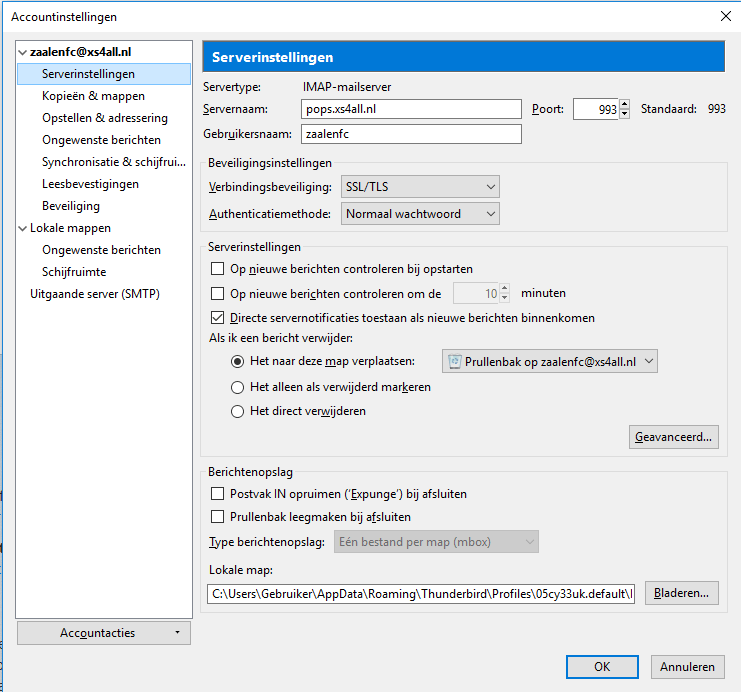On my old and new pc I have Thunderbird 45.5.1. But the windows with serversettings are different. And the installed folders are different. What can be the caus
Dear madam/sir
I have Thunderd 45.5.1 on an old and new pc.
After I installad 45.5.1 on my new pc (windows 10), Thunderbird workt perfectly. Then my hard disk crashed, got a new one and installed Thunderbird again. After that TB viewed two additional folders 'Spam' and 'sent-mail', see attachment for new and old pc
Furthermore there is a difference in the window Server settings, also see attachtment new and old pc
After I installed TB on my new hard disk it looked like TB started working by itsself, e-mails were erased and were not found in the trash folder. The spam folder which I never saw before was filled with 182 spam e-mails, which normally stay on the server of my e-mail provider. So there are differences which I cannot explain. Can you explain what causes these differences?
Thanks in advance. Frans van Zaalen
วิธีแก้ปัญหาที่เลือก
one account is IMAP and using server based synchronized folders and the other is a POP account.
อ่านคำตอบนี้ในบริบท 👍 0การตอบกลับทั้งหมด (2)
วิธีแก้ปัญหาที่เลือก
one account is IMAP and using server based synchronized folders and the other is a POP account.
Hi Matt,
Thank you very much for helping me out, problem is solved. What some stress around a crash of your pc can result in that I didn't recognize did, but on the other hand is this not something I do very often.
Well, I saw that there is a possibility to donate money, I'm sure gonna do that. Have a very nice day. Thanks Frans