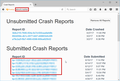Firefox crashes
it shows code in InstallTime20171112125346 file: 1510797170
after upgrade, it can not be used any more. when opening, it pop up: The exception Breakpoint A breakpoint has been reached. (0x80000003) occurred in the application at location 0xcd2e4b9e. Click on OK to terminate the program.
I have to say, firefox is worse and worse.
การตอบกลับทั้งหมด (3)
Mine runs just fine so if we can get you to that point am sure will enjoy.
Please read and submit back the bp- file in the way that this says to do : https://support.mozilla.org/en-US/kb/firefox-crashes-asking-support So stick it in a message back as to format so it becomes a URL on my end.
If had had send info to Mozilla turned on before you posted. I would have had a bunch of information about your Video Card and Drivers and what shape they are in. As the Exception Breakpoint is usually Video Card Drivers and turn off Hardware Acceleration in Tools --> Options
It's possible that there was a problem with the installation of the browser.
hello, could you provide your latest few submitted crash reports? please enter about:crashes into the location bar, copy the latest few report ids from there starting with bp- & paste them here into a forum reply. this will give us a better understanding what may be triggering those crashes.