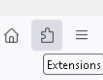Removing the Extensions Puzzle Piece Icon?
I just updated to the latest version of Firefox, and all of a sudden I have a new icon, Extensions, that looks like a puzzle piece, I cant seem to be able to remove it....at all.
วิธีแก้ปัญหาที่เลือก
You can set this pref to false on the about:config page to remove/hide this new Extensions button in Firefox 109+.
- about:config => extensions.unifiedExtensions.enabled = false.
Close and restart Firefox after modifying the setting to make changes effective and hide this button.
อ่านคำตอบนี้ในบริบท 👍 8การตอบกลับทั้งหมด (20)
วิธีแก้ปัญหาที่เลือก
You can set this pref to false on the about:config page to remove/hide this new Extensions button in Firefox 109+.
- about:config => extensions.unifiedExtensions.enabled = false.
Close and restart Firefox after modifying the setting to make changes effective and hide this button.
many thanks cor-el! I just hope this doesn't get removed in future updates, making me unable to remove the puzzle piece!
Wow Mozilla is acting like Microsoft again. So irritating.
This pref to hide this button will only be there temporarily. This button is to prepare for supporting Manifest V3 extensions that no longer are allowed to run on a page automatically, but you need to allow them to run on a per site base. This button provide the UI to allow the extension to run on a page, even if the extension doesn't have a toolbar button or otherwise an UI to control it.
And as I said this is like Microsoft forcing a UI change on users without the ability to modify.
Just updated to version 111.0 last night, and looks like the dreaded puzzle piece is back. I checked if the preference "extensions.unifiedExtensions.enabled" was still set to false and was. Looks like we need another fix.....
Hi
Thank you for your question. The Unified Extension Button is not designed to be removed in Firefox as part of support for an improved add-on standard. The preference that you are looking for was removed as part of the update to Firefox 111.
There may some work done to make it possible to move the icon position on the toolbar, but there are no plans to make it removable at this time.
To Lord Paul (and others). Go here to find out how to get rid of the puzzle piece button in Firefox 111. Now requires the first option.
https://www.askvg.com/disable-or-remove-extensions-button-from-firefox-toolbar/#comment-2760226
I have ONE (count it) ONE extension. I don't need the puzzle piece at the top to keep tract of it, it already appears on its own. Even if this puzzle piece button becomes necessary (in some way) with MV3, why can't it be hidden away in the Menu? Why the insistence that MUST be visible at all times? Just to ape Google's Chrome control freak dictates?
I don't mind the jigsaw icon for addons with useless icon, but why can't i move useful addons icons into the overflow menu or even reorder addons in the jigsaw menu ffs?
A way to sort items in its drop-down is to pin all items to the toolbar and then unpin each of them in reverse order, each item you unpin is added at the top, so the last item you unpin becomes the first in the list.
Paul said
Hi Thank you for your question. The Unified Extension Button is not designed to be removed in Firefox as part of support for an improved add-on standard. The preference that you are looking for was removed as part of the update to Firefox 111. There may some work done to make it possible to move the icon position on the toolbar, but there are no plans to make it removable at this time.
looks like i will be downgrading to 109 or 108 until this gets fixed. and stop doing this too us ff, its getting on our nerves. correct me if i'm wrong, but for this to happen, it would have to be done with intent by coding in a patch to add that irritating puzzle icon that was disabled by the user through about:config?
am i wrong to conclude that this was deliberate and is just a bug in the code? or am i correct to conclude that this was deliberate coding in efforts to get us used to y'all dictating how we should have our browsers customized?
Can you provide a downgrade guide for us to fix your mistakes?
Funny, I just gave up on Edge after Microsoft introduced a non-removable, useless toolbar button. Reinstalled Firefox and it turns out Mozilla has also introduced a non-removable, useless toolbar button. I guess I'll try Vivaldi next.
เปลี่ยนแปลงโดย TACD เมื่อ
If Firefox is trying to imitate Edge then they should at least allow us to move the puzzle piece to any location on the toolbar even if we cant get rid of this non-desired icon!
Paul said
Hi Thank you for your question. The Unified Extension Button is not designed to be removed in Firefox as part of support for an improved add-on standard. The preference that you are looking for was removed as part of the update to Firefox 111. There may some work done to make it possible to move the icon position on the toolbar, but there are no plans to make it removable at this time.
It's fine if Firefox wants to put it there and prefers people not remove it, but if advanced users want it out of the way, we should be able to go into about:config and get rid of it. It's annoying and distracting and shouldn't be forced on people.
Firefox 109 comes with the new Extensions button as the new way to manage your extensions. The Extensions button (puzzle piece icon) drop-down serves as overflow area for extensions you install, the classic chevron (>>) overflow area still exists but is only used for built-in toolbar buttons as found in the Customize palette. You can click the gear icon next to an extension or use the right-click context menu to pin the extension to the toolbar (Pin to Toolbar). To (re)move the extension from the toolbar back to the Extensions button drop-down, you can use "Unpin from Toolbar" in the right-click context menu. If you do not have extensions installed then this button takes you to about:addons (Tools -> Add-ons -> Extensions).
The regular overflow area (>>) can only be used for built-in Firefox toolbar buttons as shown in the Customize palette and can no longer be used for extensions. For buttons provided by extensions, the Extensions button drop-down serves as overflow area ("Pin to Toolbar" and "Unpin from Toolbar").
Later this year extensions will move their manifest from Manifest V2 to Manifest V3. With MV3 you have more control on what pages the extension is active (enabled) and you need to allow the MV3 extension for each origin. The new Extensions button provides the UI to manage those permissions and enable the extension for webpages and without this button you won't be able to place their button on the Navigation Toolbar and activate the extension.
adding this to your userChrome.css should remove the extensions button.
#unified-extensions-button,
#unified-extensions-button > .toolbarbutton-icon{
width: 0px !important;
padding: 0px !important;
}
เปลี่ยนแปลงโดย Joe เมื่อ
I was told we would be able to move the damn thing in 10.0 ... I guess I was lied to!
In Firefox 113 you will be able to move the Extensions button about on the Navigation Toolbar.
See Can I remove the extensions button from the toolbar or customize its location?
There is no point removing the new extension icon in FF 111 and above because there is no way to get separate extension icons from each extension and placing it in toolbar menu. Without this magic button access to extensions will be much harder. I don't like this new change as I can't choose older FF due to security reasons.