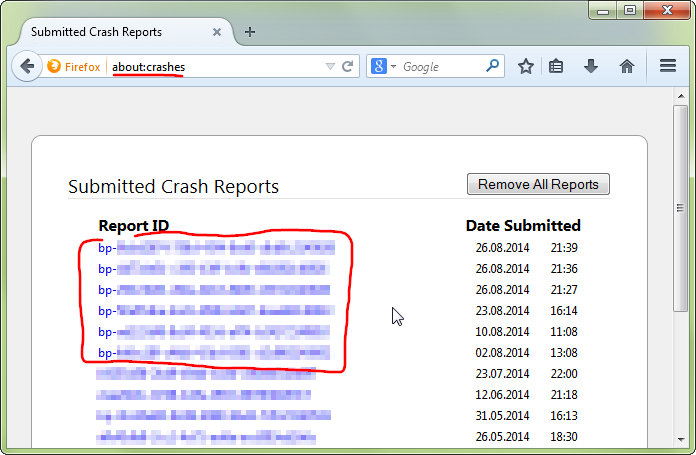Firefox crashes
Firefox keeps crashing continuously mostly when i am on facebook and other sites like Google plus. This is happening since updating to the latest firefox 50.1 a couple of weeks ago.
All Replies (4)
hello, could you provide your latest few submitted crash reports? please enter about:crashes into the location bar, copy the latest few report ids from there starting with bp- & paste them here into a forum reply. this will give us a better understanding what may be triggering those crashes.
Here are the last 5 beginning with bp
bp-7b6ef0a6-ab5a-41ca-940b-c3f872170108 bp-4e20c418-af64-44b4-9fc5-627922170108 bp-eff170af-0baa-4f84-a87d-d42a42170108 bp-81931bae-805a-465a-bd7e-144312170108 bp-602b9f3a-ef5f-4548-9032-6990d2170108
thank you, on first sight i would guess that this could be an issue caused by faulty hardware. can you check the integrity of your memory with the biult in windows tool like described here: https://technet.microsoft.com/en-us/library/ff700221.aspx ?
I ran the test and there was no error on my memory test. What faulty hardware are you talking about? My computer was running just fine before i updated to Firefox 50.1. How do i go back to the previous version? This is a joke because at the time of typing this message my computer crashed 2 times. I may have to go to download Chrome browser!