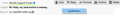Help, my Junk button is missing.
There is no junk button in the message header. How do I add one ?
There is no junk button in the message header. How do I add one ?
All Replies (4)
Right-click in the Header Pane, Customize, and drag the Junk button onto the pane, next to the other buttons.
Message header not top header. Customizing and dragging junk into top pane turns it into a "not junk" button.
See the attached picture that shows the Junk button added to the Header Pane (right-click any button to display the Customize menu). There are also key shortcuts, J/Shift+J, to mark a message as Junk/Not Junk.
restarted and now it is in message header.