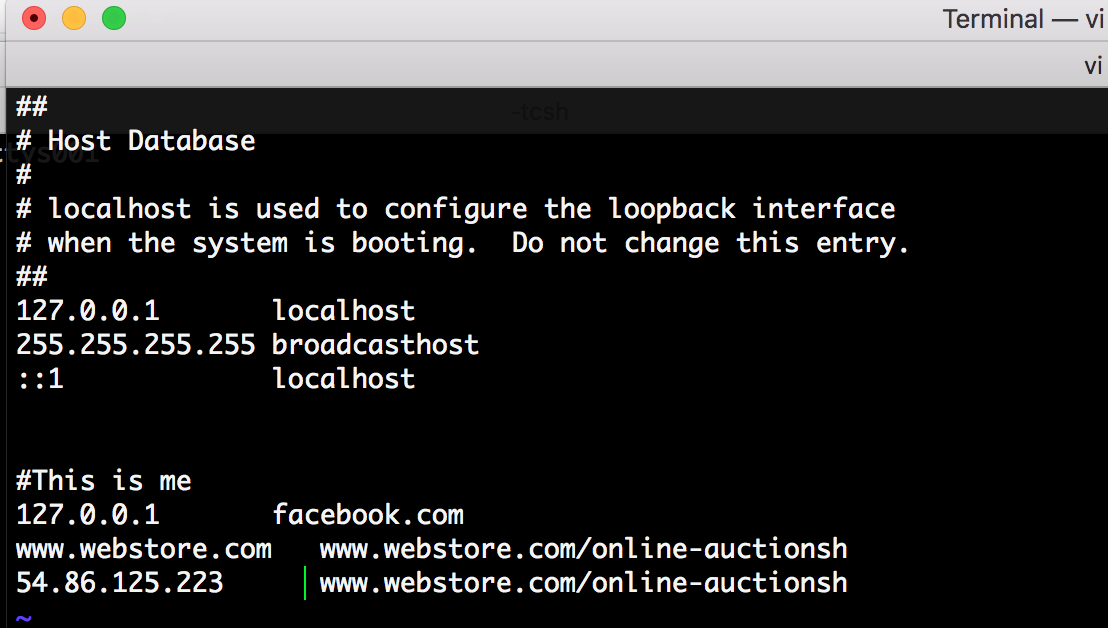webstore.com seller.
i was able to reach the site webstore.com last week but can't reach it now.
Chosen solution
this is what happened.
Hi Paul,
Looks like your IP triggered a network security alert which blocked it from our servers for a few weeks. This is not a common issue, and who knows if it will -ever- happen again, but if it does, just submit a support ticket from a device on a different network. Perhaps your phone while on 3g.
Read this answer in context 👍 2All Replies (20)
See:*https://support.mozilla.org/en-US/kb/how-do-i-create-screenshot-my-problem
- use a compressed image type like PNG or JPG to save the screenshot
No VPN right?
it will not let me do it.
managed to download the info but can't open it in notepad.
the site went down last friday. before that i had no problems reaching it.
the owner said he was doing a mass migration to a new server.
Just right click on the host file and open with notepad. Nothing to download.
what host file?
Modified
i took the screenshot and copied it. what now.
i tried opening webstore on my other 2 browsers and it will not work.
like i also stated i can't contact the owner of webstore to find out what is happening.
https://www.itechfever.com/fix-website-not-loading-error/#google_vignette
i also changed the dns settings to the numbers they provided and that did not work.
WOW.... How about resetting your network? I'm on Win11, but may be the same for Win10. Just open settings and then type reset in the Find a setting box. see screenshots
Are you up for creating a live usb stick to boot windows or linux and test?
jonzn4SUSE said
Have you tried changing your DNS? If not, try 1.1.1.1 / 1.0.0.1 on the modem and see what happens.
1.1.1.1 / 1.0.0.1
i changed it to these and it still will not open. i shut off hardware acceleration on firefox and it will not load.
i am on windows 10. my computer does not support windows 11.
I didn't say update to Win11. Can you follow the same steps to reset your network?