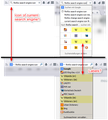How to display current search engine icon in search bar?
I'm aware of https://support.mozilla.org/en-US/questions/1033968, but that solution reverts the entire search bar widget to how it was before Firefox 34.
I don't mind the new search bar widget. But it's pretty crucial to see the currently selected search engine before starting to type. Currently, 3 of 4 search requests are executed once against the wrong search engine first. That's not only bad UX, it also causes a toxic extra load for search engine providers.
How can I see the icon of the currently selected search engine in the search bar instead of the search/lense icon? (like it looked in Firefox 33)
---
In addition, is there a way to expose the label of each search engine?
For instance, I'm using both Wikipedia and Wiktionary, and I'm using both in English and German, so I see the same icon 4x times. Currently, the label appears on mouse-over only, but I'm typically using the keyboard to select a different engine.
Tüm Yanıtlar (1)
Sorry, as far as I am aware disabling the OneOffButtons is the only way to show the selected Search Engine name in the Search Bar. I find no other preferences built into Firefox 34+ versions to make any changes to the new "scheme".
Probably have to wait for a developer to come up with an extension that can "grab" the Tooltips for each selected search engine and display the Tooltip in the Search Bar and put the icon back where the "magnifying glass" now is located.
I have it worse - and have gone with that OneOffButtons pref to disable the new "scheme". While you have 4 Wikipedia search engines out of 12 search engines, I have 2 for this website, 2 for MozillaZine, and 4 for Google site specific search engines, with 31 total search engines, just in this one Profile.