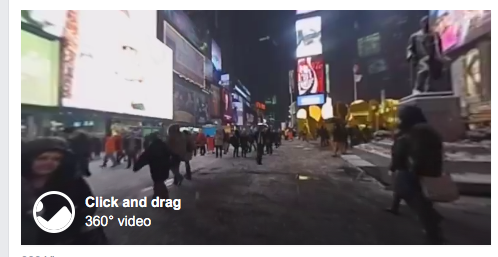Browser stuck on "Connecting"
This is an odd one. I have internet, Safari & Chrome are working fine. Firefox works fine then what I've noticed is whenever I view a 360° video on Facebook, Firefox then stops connecting to websites. I've been able to recreate this exact thing for the past 2 days. Firefox working, browse as normal --> View a 360° video on Facebook --> Firefox no longer works. I have to quit Firefox then relaunch to resume browsing. "Connecting" will sit there for hours rendering Firefox 'dead'. This does not happen in Chrome & 360° videos on Facebook do not work in Safari so I can't recreate it there.
Firefox 44.0.2 Mac 10.11.3 All of my add-ons are up-to-date.
I've attached a screenshot of a 360° video example that I click on to watch. Taken from this page: https://www.facebook.com/search/top/?q=ricoh%20theta%20users%20on%20facebook
Tüm Yanıtlar (1)
Start Firefox in Safe Mode to check if one of the extensions (3-bar Menu button/Tools > Add-ons > Extensions) or if hardware acceleration is causing the problem.
- Switch to the DEFAULT theme: 3-bar Menu button/Tools > Add-ons > Appearance
- Do NOT click the Reset button on the Safe Mode start window
- https://support.mozilla.org/kb/Safe+Mode
- https://support.mozilla.org/kb/Troubleshooting+extensions+and+themes
Try to disable IPv6 (check for other possible causes as well).