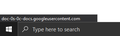Unable to Download Images from Google Drive
I am unable to download images from Google Drive using FireFox. I've looked through several discussion boards and tried various solutions: managing exceptions in cookies, clearing cookies and site data, signing out of all other google accounts, signing out and signing back in; thus far nothing has worked.
It also seems as though I am perfectly able to download regular text documents.
Other people have received an error message when encountering this problem, I haven't even gotten that far. I click download, a couple loading messages appear in the bottom left, and then nothing happens.
I know that this is solely a problem with my FireFox, as I've just installed Google Chrome and was able to download the image; however, I'm not a fan of Google Chrome and would like to resolve this issue I'm running into with FireFox so that I can continue using it.
Attached is an image of the only message that appears when I attempt to download an image.
Tüm Yanıtlar (1)
Do you use any add-ons with names like "inline disposition" that are designed to bypass forced downloading? It's possible those are not compatible with Google Drive/Gmail (based on experience with my extension where I had to create an exception for those sites).