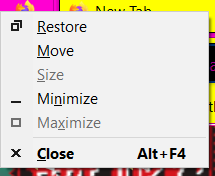new window opening small but maximized somehow
when i open a new session, the window is always tiny, but the little icon in the upper right indicates that the window is maximized. when i click it once then it acts as its minimized, and i have to click a second time to maximize it for reals. it also does not remember the last size i set the window. doesnt happen if i open an additional window, only upon startup
Tüm Yanıtlar (2)
What does the System menu (Alt+Space) show ? Is there Unmaximize ?
cor-el said
What does the System menu (Alt+Space) show ? Is there Unmaximize ?
the maximize button is grayed out