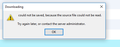Gettng prompt when uploading wav file "could not be saved, because the source file could not be read. Try again later, or contact the server administrator."
After upgrading firefox to 59.0.2 Following prompt message pops-up when wav file is uploaded and sent: "could not be saved, because the source file could not be read. Try again later, or contact the server administrator."
Усі відповіді (7)
amrita15 said
After upgrading firefox to 59.0.2 Following prompt message pops-up when wav file is uploaded and sent: "could not be saved, because the source file could not be read. Try again later, or contact the server administrator."
Thanks for the link. I have already followed these links and tried various approaches but still facing the same issue
Start Firefox in Safe Mode {web link} by holding down the <Shift> (Mac=Options) key, and then starting Firefox.
A small dialog should appear. Click Start In Safe Mode (not Refresh). Is the problem still there?
Tried this as well. Still facing the issue
I called for more help.
Thanks. Let me know if more inputs are required to resolve the issue.