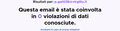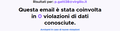After a major update to Windows 10 yesterday Firefox won't start with an error message about msvcp140.dll having an error. I reinstalled Firefox but it didn't f
After a major update to Windows 10 yesterday Firefox won't start with an error message about msvcp140.dll having an error. I reinstalled Firefox but it didn't fix it. Error status 0xc000012f.
Обране рішення
You can check if you only have one copy of msvcp140.dll and not possible older versions.
Читати цю відповідь у контексті 👍 1Усі відповіді (4)
msvcp140.dll = Microsoft® Visual Studio
Run the Windows updater again.
Reboot the computer.
Вибране рішення
You can check if you only have one copy of msvcp140.dll and not possible older versions.
I had to download a new copy of the dll file and copy it over to System32 in Windows.
kemp.roger said
I had to download a new copy of the dll file and copy it over to System32 in Windows.