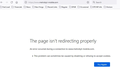Firefox won't open https://www.metrobyt-mobile.com/
I am running Firefox 100.0.2 64 bit and now after literally years of visiting https://www.metrobyt-mobile.com/ to pay my mobile bill every month, it won't open the page. [See image of error]. I have gone into settings | browser privacy and tried turning off blocking for cookies, tracking content, cryptominers, and fingerprinters. No difference. I have gone into Enhanced Tracking Protection and clicked on Manage Exceptions and it won't give me an option to add the website. The site opens normally in Chrome. I find the instructions for "What to do if a site seems broken", but there is no shield or broken shield next to the web site address to click on. [See second image].
Обране рішення
Hi panchorob, In the Configuration Editor change network.http.useragent.forceVersion = 99
Configuration Editor for Firefox
Читати цю відповідь у контексті 👍 2Усі відповіді (4)
Same here even in Safe Mode, but it works in Chrome. Someone more Dev savvy will have to chime in.
Вибране рішення
Hi panchorob, In the Configuration Editor change network.http.useragent.forceVersion = 99
RobertJ said
Hi panchorob, In the Configuration Editor change network.http.useragent.forceVersion = 99 Configuration Editor for Firefox
Nice, it worked for me.
Змінено
Did NOT work for me.