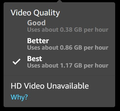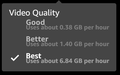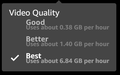firefox version 128.0.3 can't play HD amazon prime videos
Hello. Recently I've noticed video quality has been reduced on amazon prime video. I get a message saying my hardware doesn't meet HDCP requirements.
I've already tried playing the same video on edge, and the quality selector was fine there, full HD video.
Thank you in advance
Обране рішення
129.0.2 has fixed the issue. Thank you, devs
Читати цю відповідь у контексті 👍 0Усі відповіді (19)
I should add I also tried deleting all my stored data on firefox. so I cleared my cache, and deleted all my cookies and everything
https://www.amazon.com/gp/video/detail/B00GGTEPZ0/ref=atv_hm_hom_c_lZOsi7_5_3?jic=8%7CEgNhbGw%3D
You should provide a link to the video not working for you. I have no issues with HD. see screenshot Do you have the same issue with Firefox in Troubleshoot Mode? https://support.mozilla.org/en-US/kb/diagnose-firefox-issues-using-troubleshoot-mode#w_how-to-start-firefox-in-4troubleshoot-modesf5safe-modesf The message talks about your hardware and not the browser. see screenshot What security software are you running?
Змінено
I attached a picture of the message amazon is giving me.
you do have issues with HD, max quality on amazon video is ~6 GB/hr
the problem persists in troubleshoot mode
I already mentioned I tried playing the video on microsoft edge, and it played in full quality, so it's not my hardware. I've also used this computer for years and it's the first time I've seen this issue.
no security software outside of what windows has
Post a screenshot of Edge showing that.
showing that edge and chrome have full quality?
I don't see the point, but ok
Same thing on version 129 - both Edge and Chrome work fine at HD, Firefox does not.
Hi
Under certain conditions, copyrighted video served via digital rights management may experience playback issues.
A patch is underway. For an immediate workaround, please complete the following steps:
- Go to about:config in the Awesomebar.
- Search for media.eme.mfcdm.origin-filter.enabled.
- Flip the pref from 1 to 0.
- Select the check mark button.
Firefox 129.0.1 is Released and should fix this issue. https://www.mozilla.org/firefox/129.0.1/releasenotes/
Not fixed for this desktop user - (auto)updated desktop Firefox to 129.0.1, exited Firefox, got into Firefox, logged into Amazon Prime, accessed a movie I've never played (lord of the rings), still broken w.r.t. HD:
My Firefox deletes all cached everything when it exits.
Accessed the same thing on Edge just now - HD works fine:
[I replied and the reply said it replied and shows up as a headline only in my profile though way up above it says I replied as well but no body - never had such a hard time using a simple feedback site - so here it hopefully is again]
The desktop Firefox version 129.0.1 did not fix the broken HD. Using a fresh invocation of Firefox (theoretically nothing cached if the "Clear History" is to be believed), I logged into Amazon, played a movie I never watched (lord of the rings), and the HD doesn't work. Invoked the Edge browser, went to the same Prime movie, played it, and it works:
Firefox:
Edge:
Paul said
Hi Under certain conditions, copyrighted video served via digital rights management may experience playback issues. A patch is underway. For an immediate workaround, please complete the following steps:
- Go to about:config in the Awesomebar.
- Search for media.eme.mfcdm.origin-filter.enabled.
- Flip the pref from 1 to 0.
- Select the check mark button.
thanks paul, this helped. will changing this option have any negative effects on my browsing?
James said
Firefox 129.0.1 is Released and should fix this issue. https://www.mozilla.org/firefox/129.0.1/releasenotes/
I re-enabled origin-filter through paul's method, and HD video was disabled again
[I had replied to the post with the original suggestion that the about:config variable should be changed to zero with the fact that it did NOT work - that reply never showed up here. So here's another reply about that]
Since the above suggests the variable change does something, I went into about:config again to try it out and found that it is set to zero already in version 129.0.1 (I had it reset to 1 in version 129 after trying setting it to zero and it failed to fix the problem).
So apparently the purported about:config fix doesn't work with a run-of-the-mill desktop version of Firefox, version 129 nor 129.0.1. I did not change the variable value in 129.0.1 - it remains 0 - no joy.
Вибране рішення
129.0.2 has fixed the issue. Thank you, devs
The problem is NOT fixed for my desktop PC running Windows 11 using Firefox 129.0.2. To repeat MY version of the problem - this showed up fairly recently - no earlier than version 127. The problem has persisted since with Firefox across all later versions. As noted above changing an "about:config" variable from 1 to 0 did NOT fix the problem (and the 0 is the default value apparently with version 129.0.2).
There is no problem with playing HD movies with Edge nor Chrome - they work fine at high-definition (6+ GB speed); see posts above or in thread No Joy yet playing HD movies with Firefox - a fairly recent problem
So, no, the problem is NOT fixed yet for at least one user...
Змінено
sorry to hear that yetanotheruser
yo might need to start a new support question since I marked this one as solved, so it may not be visible
Yetanotheruser you are not the only user that have this issue i have this issue too even after the update 130.0 and changing the config about the comand about:conifg also not worked for me.
that means we are the only two useres that have this problem
Змінено
I will enter a new report about the still-broken Firefox HDCP detection for the 130.0 version.
See:
- 1908340 - Movies do not play in HD or above on Amazon Prime Video streaming in Firefox 128
(please do not comment in bug reports
https://bugzilla.mozilla.org/page.cgi?id=etiquette.html)