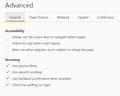Can't set FF as default.
FF always prompts me to set it as default each time it is opened. I have tried to set this in Options, on the opening prompt, and with Windows Control Panel>Default Programs (FF isn't listed) yet am still unable to get this set. Help, please.
FF version (don't know how to find this) Windows 7
منتخب شدہ حل
Hello again You said you don't know the version of your FireFox just go to 3bars>Open Help Menu > about FireFox To check if your FireFox is up-to-date and its version.
As you have said that you can't find FireFox in "Set Default Programs", Uninstall and reinstall the FireFox again (THIS WILL NOT DELETE USER DATA) Get help from this article https://support.mozilla.org/en-US/kb/uninstall-firefox-from-your-computer
اس جواب کو سیاق و سباق میں پڑھیں 👍 0تمام جوابات (6)
Select the Advanced panel, click the General tab, and then click Make Firefox the default browser. The Set Default Programs window will open. In the Set Default Programs window, select Firefox from the list of programs on the left and click Set this program as default. Then click OK to close the window.
Thanks for your reply, Kenzabon. I am unable to follow your suggested steps as I do not find any option to "...Make Firefox the default browser" in the Advanced>General tab...see attached screen shot. Please advise.
Hello
Make Mozilla FireFox Default Browser by going to options >General>Make Default Select Default Program Mozilla FireFox.
If you still face any problem do reply.
Thanks for your reply, Muhammad_Faizan.....The reason I posted in the first place was that this did not work.
منتخب شدہ حل
Hello again You said you don't know the version of your FireFox just go to 3bars>Open Help Menu > about FireFox To check if your FireFox is up-to-date and its version.
As you have said that you can't find FireFox in "Set Default Programs", Uninstall and reinstall the FireFox again (THIS WILL NOT DELETE USER DATA) Get help from this article https://support.mozilla.org/en-US/kb/uninstall-firefox-from-your-computer
Thanks again, Muhammad_Faizan. I was finally able to set FF as the default browser using the Windows Control Panel after I did an uninstall/reinstall of FF.