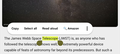Focus: How do I remove Search with Amazon and Search with Bing?
Utterly insane that this is being forced on users of Firefox Focus in Android.
how do I remove the options for Search with Amazon and Search with Bing on the right click context menu?
تمام جوابات (3)
Hi
Just up clarify, are you referring to Firefox Focus for Android or a desktop version of Firefox?
If you mean the Android app, in the screen where you choose the default search engine, you can select one of the pre set options than tap the three dot icon in the top right to see the option to remove it.
I hope that this helps.
i don't mean that search no, right click Context Menu (attached screenshots)
Amazon has appeared recently, Bing about a year ago; I never want to use either from Firefox Focus (or anywhere else tbh, if I wanted to search amazon I'd install their app, and bing can just... not that it is any more useless than google search these days)
If you remove the search engine from Firefox Focus, it is removed from the long press context menu.