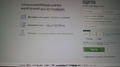Black dots appears whenever browsing with mozilla.
Hello everyone,
I bought brand new laptop a month ago. Mostly I use it for browsing. Sometimes it shows me black dots on screen. So I went to shop and exchanged it. The same dots appears. I thought may be the problem is with the model. But later I realize that its only happening with Mozilla. Whenever I use Firefox, 7/10 I found black dots on screen. Randomly appears and disappears when I scroll or refresh the page. Then I update everything. Downloaded latest version of Mozilla and installed. Same thing happening.
May be this is the problem with Mozilla's latest version or the version comes with a laptop. Need solution.
Tất cả các câu trả lời (2)
Hello,
In order to better assist you with your issue please provide us with a screenshot. If you need help to create a screenshot, please see How do I create a screenshot of my problem?
Once you've done this, attach the saved screenshot file to your forum post by clicking the Browse... button below the Post your reply box. This will help us to visualize the problem.
Thank you!
Start Firefox in Safe Mode {web Link} by holding down the <Shift>
(Mac=Options) key, and then starting Firefox.
A small dialog should appear. Click Start In Safe Mode (not Refresh).
Is the problem still there?
Thank you for your reply. I hope I can get the solution really soon. These dots are not so pleasant.