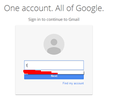how to delete firefox remember user id?
how to delete firefox remember user id? whenever I login to gmail in the user its showing the information.how can I delete that.Actually problem is by mistake I have given my password in place of the username...so then after when ever I login to gmail its showing the user id but that is actually my password.
I am attaching the screen shot...In the screen shot I am marked RED on the password which is showing in the user name field.
please help me ....
if needed you can reach me at
edited phone# from public and spam/search bots as nobody here does support by phone.
Được chỉnh sửa bởi James vào
Giải pháp được chọn
Hi, when it is selected, press the Delete key.
Also see: Control whether Firefox automatically fills in forms
If your question is resolved by this or another answer, please take a minute to let us know. Thank you!
Đọc câu trả lời này trong ngữ cảnh 👍 1Tất cả các câu trả lời (3)
pls find the attached screen shot.
Được chỉnh sửa bởi partharoy vào
Giải pháp được chọn
Hi, when it is selected, press the Delete key.
Also see: Control whether Firefox automatically fills in forms
If your question is resolved by this or another answer, please take a minute to let us know. Thank you!
its solved