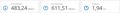Terrible upstream network performance using Firefox on Windows 10 1909
There is a measuring tool for evaluating ISP performance http://bredbandskollen.se When I test my Windows 10 1909 using firefox I get 484,41 Mbit/s downstream and 5,69 Mbit/s upstream When I do the same with Microsoft EDGE, I get 483,78 Mbit/s downstream and 617,09 Mbit/s So, the downstream performance is the same, but for the upstream performance, the difference is more than 100 times! (This behaviour using Firefox on Windows is nothing I have seen before).
Tất cả các câu trả lời (1)
Hi irixpower, I'm very sorry about that. The first reply was a spammer. I've deactivated his forum account.
If you close Firefox, then start Firefox in Safe Mode, does the problem still occur? To start in Safe Mode, go to Help > Restart with Add-ons Disabled.
If the problem does not occur in Safe Mode, then you can disable your extensions one-by-one until you find out which one is causing the problem. For more info, visit Troubleshoot extensions, themes and hardware acceleration issues to solve common Firefox problems.